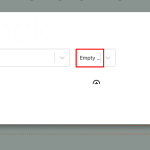Hello Support,
I am trying to hide book your lesson tab- hidden link for logged in users like this- hidden link
Link to a page where you can apply these settings : hidden link
Please check & do this for me.
Thanks
Sid
Hi Sid,
Thank you for contacting us and I'd be happy to assist.
I've checked the content template and noticed that it is using a third-party block for showing that tabbed content. As it doesn't seem to offer any built-in option for showing/hiding the content, based on the visitor's logged-in/logged-out status, you can use two conditional blocks from Toolset, for showing two different sets of tabs:
https://toolset.com/course-lesson/using-toolset-conditional-block/
In the first conditional block, you'll set the condition that 'the current user's ID is not empty', which will mean that the visitor is logged in.
( example screenshot attached )
Inside this conditional block, you'll include a "Tabs" block, with the tabbed content that should only be visible to the logged-in users.
Similarly, you'll include another conditional block with the condition that 'the current user's ID is empty', meaning that the visitor is not logged in.
Inside this conditional block, you'll include another "Tabs" block, with the tabbed content that should only be visible to the logged-out users.
I hope this helps and please let me know if you need further assistance.
regards,
Waqar
My issue is resolved now. Thank you!