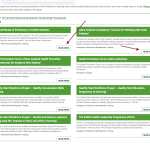Hello,
The page I would like to show you as an example is hidden link
Our website address is hidden link but I have set up a staging server at the above link.
If you notice, there is a green tabbed section(please find the screenshot attached for reference) on this page hidden link where there is content generated from Toolset. I am able to design this page in Elementor but when I click(Please note the arrows on the screenshot) any of the links within the Toolset generated content, it takes me to another page with the content, this page I am not able to change into an elementor page as this content template, I understand from my search that elementor cannot edit toolset content templates.
However, is there any way another way to quickly change the view of the hidden link this page and other content view pages as I am overhauling the design of this page. I would like your expert to advise and guidance as I am not well versed with Toolset.
Thank you
Daniel
Hi Daniel,
Thank you for contacting us and I'd be happy to assist.
From your message, I understand that currently the single Event post pages ( such as hidden link ) are set to use a Toolset's content template, but you'd like to use the Elementor builder for them.
If my understanding is correct, you can follow these steps:
1. Please go to WP Admin -> Toolset -> Content Templates and look for a template that is assigned to single Event posts.
( example screenshot: hidden link )
2. Use the "Change usage" link under that template to un-assign that template from that post type.
3. After that, you can create a new Elementor template for this post type, using this guide:
hidden link
I hope this helps and please let me know if you need any further assistance around this.
regards,
Waqar
Dear Waqar,
Thank you for the explanation. I went in to do what you said, however, I am stuck at understanding how to populate these single templates with data as per what is shown here hidden link
Can you please let me know how this is possible? I am just looking for the content to display the same while the site uses the header and footer of elementor just to match the rest of the site.
Thank you
Daniel
Hi Daniel,
Thanks for writing back.
We have a detailed guide on the topic of including data from Toolset into Elementor templates here:
https://toolset.com/documentation/user-guides/using-toolset-with-elementor-page-builder/create-templates-for-custom-post-types-with-elementor-and-toolset/
The main documentation on using Elementor and Toolset together is at:
https://toolset.com/documentation/user-guides/using-toolset-with-elementor-page-builder/
In case there is still some difficulty or confusion, you're welcome to share temporary admin login details so that I can see how the inner content is currently set up.
Note: Your next reply will be private and though no changes will be made on your website, please make a complete backup copy, before sharing the access details.
regards,
Waqar