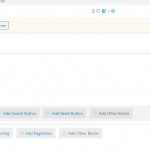Tell us what you are trying to do?
Set up a page with functionality like on here: hidden link
I can set up a custom post type with a post for each month. I'm just not sure how to build a page to display them on with a drop-down selector.
Is there any documentation that you are following?
no, but if there is any you have, please advise the link
Is there a similar example that we can see?
Above
What is the link to your site?
hidden link
Hello,
There isn't such a built-in feature within Toolset plugins.
As a workaround, you can setup a custom taxonomy for it, for example:
1) Create a custom taxonomy "my-month", assign to your custom post type.
https://toolset.com/course-lesson/creating-a-custom-taxonomy/
2) setup terms of taxonomy "my-month" as below:
- June 2020
- May 2020
...
3) Edit each post, assign with one of above term
4) Follow our document to setup WordPress Archive for you custom post type, and setup custom search form, put the taxonomy field "my-month" into search form:
https://toolset.com/course-lesson/creating-a-custom-archive-page/
Hi Luo,
Thanks for your response. I've tried following the very general instructions in the links you provides but I do not understand how I can display the entire page of a custom post on the archive page. As per your step 4 above, I created an archive for the custom post type but your online instructions are so vague, they don't give any details on what fields I need to add so I have no idea what is required to do it. Can you please advise?
Thanks,
James
Hi James,
You can follow our document to setup the custom search form + taxonomy filters:
https://toolset.com/course-lesson/creating-a-custom-search/
If you need more assistance for it, please provide a test site with the same problem, fill below private message box with credentials, also point out the problem WP archive page URL, I can setup a demo for you. thanks
Please keep this ticket open until I am able to set up a test site.
I have marked this thread as "Waiting for feedback" status, and enabled the private message box again, please update here if you still need assistance, and provide details as I mentioned above:
https://toolset.com/forums/topic/set-up-dynamic-page-with-drop-down/#post-1684493
Thanks for the details, I can login your website, and have done below modifications in your website:
1) Edit some "Key Date Months" posts, setup the post title + taxonomy "Taxonomy Key Date Months" for each post
2) Edit WordPress Archive:
hidden link
setup the selector dropdown "Taxonomy Key Date Months" and loop contents.
And I have enabled AJAX search feature in above search form, see screenshot: ajax-search2.JPG
You can follow the document I mentioned above to customize it as what you want:
https://toolset.com/course-lesson/creating-a-custom-archive-page/
Thanks Luo,
It's getting there ...
I'm able to display the full content of each post, however I have some questions that are not covered in the lesson document you linked above ...
1. How do I control the width of the drop-down selector? Do I need to use columns to do this or is there some other way?
2. How do I put the label for the drop-down selector on the left (instead of above) of the dropdown?
3. How do I get it to show just one post when it loads? Obviously once you've selected one in the dropdown, it shows only that post, which is good. But I need it to only show 1 post when it loads. Is there some way to set it to the first post in the list?
4. How do I get it to display on this page? hidden link Is there some way to create a "View" or something and use the Toolset Views widget in Elementor to display it?
Thanks,
James
Hello,
I assume the original questions of this thread is resolved, according to our support policy
https://toolset.com/toolset-support-policy/
we prefer one ticket one question, for other new questions, please check the new ticket:
https://toolset.com/forums/topic/how-to-style-the-custom-search-form-in-blocks-editor/