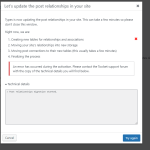Hi Im trying to create a new post relationship on a site i'm updating and when i go to the relationships tab im asked to update relationships that use the old storage.
When i run the process, it fails but no details are given except " the postmigration has started"
See the attached screen shot
Can you help me with this
Hi,
Thank you for contacting us and I'd be happy to assist.
To troubleshoot this, I'll need to see how the old relationships are set up on your website.
Can you please share temporary admin login details in reply to this message? I'll also need your permission to download your website's clone, in case some database-level troubleshooting needs to be performed.
Note: Your next reply will be private and making a complete backup copy is recommended before sharing the access details.
regards,
Waqar
Thank you for sharing the access details.
I've downloaded the website's clone and will be running some tests on this. Will share the findings, as soon as this testing completes.
Thank you for your patience.
Thank you for waiting.
During testing on the website's clone, I was able to complete the relationship migration process. Here are the steps that I'll recommend:
1. Please make a complete backup copy of the website
2. Deactivate all plugins except Toolset Types and Views.
3. Start the relationship migration process and it should be completed in about 3-5 minutes.
4. After that you can enable the deactivated plugins.
Important note: Some hosts restrict the creation of new tables in the database. If the relationship migration process still fails, you can deploy your website's clone to a different server like localhost, complete the migration there and then migrate back that clone to your actual website.
My issue is resolved now. Thank you! Thanks so much with all the other plugins off the migration went very smoothly