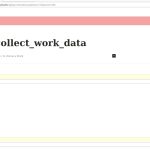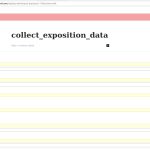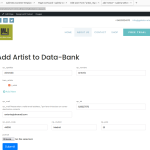Tell us what you are trying to do?
construct a Post page "artists" using "field_group_persons_artists" (a "custom fields group")
Is there any documentation that you are following?
no (did not find anything with search "toolset building a custom page containing custom fields group with oxygen"
Is there a similar example that we can see?
on the other test-site (hidden link) I had the same problem -> see reply #2427953, #2428509, #2431415
What is the link to your site?
link to the screenshot hidden link
comparing with the other test-site (hidden link) I see that I somehow entered data for the artist and, i suppose, that way the problem disappeared.
could you please explain this (in my opinion) strange behave.
I add screenshot of the other test site with the same behavior and screenshots of the "artist-page" with data.
Hello,
I assume we are talking about the "Validation failed" message in your screenshots, how do you setup those custom fields?
Please provide a test site with the same problem:
1) Fill below private message box with test site login details
2) also point out the problem post URL,
I need to test and debug it in a live website.
concerning:
"
I assume we are talking about the "Validation failed" message in your screenshots, how do you setup those custom fields?
"
the custom fields are defined in a "custom fields group"
the following is in the "w-l-g.xyz.com" test-site
trying to mount a post "collect_work_data" the "Field group for works" appears after the black bar (with the blue oxygen "edit template" square).
As there are no data the validation fails.
if you go to post "artist" and edit it , there is no problem as I somehow (can't remember how I did it) entered data into this custom-field-group.
yhis seems illogical to me (albeit I do not find an example in the oxygen examples/lessons where they do not already have data in the record they are dealing with.
thanks for quick response
best
Ed.
I can login into your test website, where and how can I see the problem you mentioned above:
trying to mount a post "collect_work_data" the "Field group for works" appears after the black bar (with the blue oxygen "edit template" square).
Please point out the problem pos URL, thanks
w-l-g test-site.
to see the problem pls. go this route/path :
expositions/All items/collect_exposition_data — Draft/edit
you'll see an empty "Field Group for expositions". As there is no data contained at the "Field Group for expositions"
pinching at "Publish" I get this on the screen -> see "collect_exposition_data.jpg"
going this route/path
works/All items/ collect_work_data/edit
(where I entered data into the "Field Group for works" at this very screen: see -> "collect_work_data_01.jpg"
after updating (I think I dad that) I can click the blue "Edit with Oxygen":
->click "Edit with Oxygen"
it enters the Oxygen editor and does not show anything of the "Field Group for works" only an empty "inner content"! I expected there to be presented with the possibility to to fill in Toolset dynamic data.
What I am trying to do is enter data dynamically for the "Field_groups" I have built and do this (I suppose the way to do is) wiyh a Post.
afterwards I would like to present those field_groups at the screen with a View
I hope I have made my problems clear
thanks
Ed.
I unwarily hit the submit button!
missing screenshot: collect_work_data_02.jpg
We can handle the problems one by one.
For the issue:
"Validation failed" message
Since you did not point out the problem post URL, I have to guess it. I assume we are talking about the single "exposition" post, for example:
hidden link
Please open above URL, in section "field_group_expositions", there are some custom fields are using required mark "*":
- exposicion_fecha_inicio
- exposicion_fecha_fin
- exposicion_titulo
...
You can check those fields settings here:
hidden link
So you need to input values into those required fields, then can save the post.
And test above post in frontend:
hidden link
It works fine.
For the issue: Oxygen page builder, you can follow our document to design the "exposition" post with Oxygen page builder:
https://toolset.com/course-lesson/using-toolset-with-oxygen-page-builder/
You just need to copy/paste Toolset shortcodes into Oxygen page builder
See the test "exposition" post:
hidden link
In post content section, I have added a "Fields and Text", added some Toolset shortcodes:
<p>exposicion_fecha_inicio: [types field='exposicion_fecha_inicio'][/types]</p>
<p>exposicion_fecha_fin: [types field='exposicion_fecha_fin'][/types]</p>
<p>exposicion_titulo: [types field='exposicion_titulo'][/types]</p>
Test it in frontend:
hidden link
It works fine.
hi
first thanks for your endeavor.
I did not and still do not get what this means:
"
Since you did not point out the problem post URL
"
now coming to:
"
So you need to input values into those required fields, then can save the post.
And test above post in front-end:
hidden link
It works fine.
"
Yes, Ok works fine (aided a picture).
As I already mentioned I was aware that by imputing data to the required fields I could store the post.
I am looking for a means to input data to "works", "expositions" or "artists" by presenting a bare form to the user where he should enter the data.
in other words: -> I need the "field_group_expositions" presented as a form where a user is able to input the data.
Ok, I found (in the documentation) how to do an <add "Artist"> Page with a submit button (using Post Forms <create_artist_post (ID: 203)> / Pages <add "Artist">) I get a beautiful page to input an artist : hidden link ... access not changed
now using this page to input artists I cannot see where I may find the data nor a view shows the data.
what's going wrong ?
If it could help, you find as adendum the URL's/screenshots of the input pages after submitting .
in advance thanks for your caring
Ed.
Since you did not provide the problem post/page URLs, I assume we are talking about single "Artist" post.
If you want to create "Artist" post in frontend, you can try these:
1) Setup a post form for creating "Artist" post
https://toolset.com/lesson-placement/lesson-placements-1621521-1612071/
2) Create a page, for example "Add Artist", display above post form
So your users can use above page, and submit new "Artist" post
3) follow our document to setup a Toolset content template for single "Artist" post, and display the "Artist" post information, including custom fields/taxonomies:
https://toolset.com/course-lesson/creating-templates-to-display-custom-posts/
hi
first thanks for your endeavor.
I did not and still do not get what this means:
"
Since you did not point out the problem post URL
"
I suppose you want this:
hidden link
-> form on front-end to enter data for an artist (sends me the information "thanks ..." as coded in form)
question: where can I find those data ? Where is it saved and how can I access .
in advance thanks for your caring
Ed.
trying to add artists I've done a page to add
-> hidden link
got confirmation through the implemented response: "thanks for submission of an artist"
trying to enter second artist with hidden link
I got the page back with a parameter at the URL: hidden link
I just don't get it
somehow the first input is saved as it should be in the artists (->hidden link) see added picture .
am I right supposing that somehow I should replace the automatically given title "CRED Auto Draft 67e9e21e941c6b1a3338e6b61fde5ef1" with something else ? -> Family-name+name+number (would the number be necessary to prevent an over-writing in case family-name and name of 2 persons are equal or does the data-bank alert before over-writing?
My issue doesn't sewem to be resolved for me at this moment.
Anyway
Thank you!