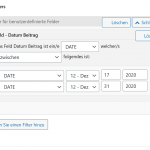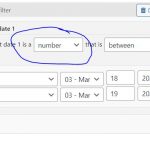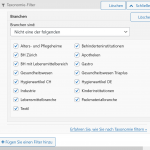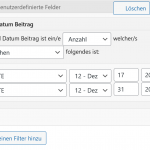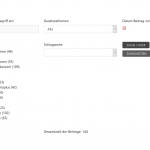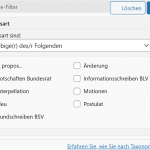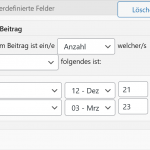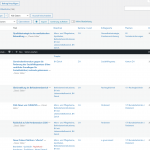hello,
I try one by one to explain:
Date range
"Nope, there are lots of posts in your website are using "Datum Beitrag" value in 21/12/2020 ~ 22/03/2021, see my screenshot date-range.JPG, you can check them in your website one by one."
That is your conclusion, and you add a screenshot, where posts are displayed from the 20/12/2020 !!!!!!!! (1996959-date_range). Please look at the details, you filtered the posts for a range 21/12/2020 ~ 22/03/2021, but you got results which are OUTSIDE this range (20/12/2020), which shows, that the query filter is not working correctly!
There are exactly 2 posts in the range of 21/12/2020 ~ 22/03/2021 (see screenshot Date range backend, I sorted the list of posts so the most recent are displayed first). I used the front end filter to filter for the same date range (see screenshot Date range filtering front end), and I got 2 posts as expected. But when I define the same date range in the query filter section of the view (see screenshot Date range query filter), I get 144 post front end, that means no filtering! (see screenshot Result front end query filter date range).
Query filter working
In this custom post, we use also a taxonomy "Beitragsart" which means "Type of publication". Filtering for one term (see screenshot Query filter type of publication) gives the correct result front end, i.e. one publication (see screenshot Result front end query filter type of publication).
Another query filter not working
I defined a query filter "none of the following" and I crossed all taxonomies (see screenshot Query filter none of the following taxonomies). This filter should lead to zero posts, if all post are assigned to a taxonomy, do you agree? But the result front end is, that all 144 posts are displayed (see screenshot Result front end query filter none of the following taxonomies). So the filter is not working
Please consider my information, I feel misunderstood by your answers .... don't know, if there is a misunderstanding.
Franz