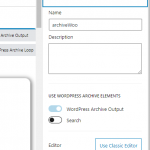This is the technical support forum for Toolset - a suite of plugins for developing WordPress sites without writing PHP.
Everyone can read this forum, but only Toolset clients can post in it. Toolset support works 6 days per week, 19 hours per day.
| Sun | Mon | Tue | Wed | Thu | Fri | Sat |
|---|---|---|---|---|---|---|
| - | 9:00 – 13:00 | 9:00 – 13:00 | 9:00 – 13:00 | 9:00 – 13:00 | 9:00 – 13:00 | - |
| - | 14:00 – 18:00 | 14:00 – 18:00 | 14:00 – 18:00 | 14:00 – 18:00 | 14:00 – 18:00 | - |
Supporter timezone: Asia/Karachi (GMT+05:00)
Tagged: Content Templates, How to build a site with Toolset, Paginated lists, Views plugin, WooCommerce, WordPress Archives
Related documentation:
This topic contains 11 replies, has 3 voices.
Last updated by Diego Walter Ricciardi 2 years, 2 months ago.
Assisted by: Waqar.
Tell us what you are trying to do?
I'm doing a custom layout for the woocommerce product loop.
Is there any documentation that you are following?
Using the guides from toolset
Is there a similar example that we can see?
It's an issue more than a something I cant make work.
The thing is the loop is wonky, I'll link it and it will be obvious but I'll list it:
1- The bottom pagination is strange, for some reason it shows all pages horizontally instead of the typical 1,2,3,4........25 of sorts which is how I see it doing the template in gutenberg.
2- The loop doesn't work with the filter plugin I'm using, Woof. If I search anything with the filter it show a different loop altogether ¿? can't figure out why.
3- Another issue is the add to cart button that for some reason breaks outside the box but I guess I can move things around and make it not break but what really puzzles me is the fact the - / + for quantity is on top - on the bottom I can't seem to change the layout. That's another part of the issue, in the product single page I could change somewhat the layout of the button but in the product archive I can't.
4- Another issue but a bit more general, for some reason the price text doesn't show the tax. It should, since it's configured in woocommerce settings to show the suffix tax. Doesn't work with the product price block nor with the text block. Doesn't work in the loop / single product.
What is the link to your site?
hidden link < product loop
hidden link < single product with different add to cart layout that works, while the one in the archive loop doesn't?
Hi,
Thank you for contacting us and I'd be happy to assist.
To troubleshoot and guide you around these points, I'll need to see how different elements are set up in the website's admin area.
Can you please share temporary admin login details, in reply to this message?
Note: Your next reply will be private and it is recommended to make a complete backup copy, before sharing the access details.
regards,
Waqar
Woops it appears I can't change the original post, so I'll leave the issues updated here, so it works for other people looking through the forum since it's in the private answer.
I'll update the issues I'm having in the main post and I'll put them here too:
1- The bottom pagination is strange, for some reason it shows all pages horizontally instead of the typical 1,2,3,4........25 of sorts which is how I see it doing the template in gutenberg. < this is still an issue, the woocommerce pagination is viewed properly but I can't disable the Toolset pagination I get a "processing server request please wait" whenever I try to disable it.
2- The loop doesn't work with the filter plugin I'm using, Woof. If I search anything with the filter it show a different loop altogether ¿? can't figure out why. < FIXED. There was an issue with the AJAX the filter used, it had a custom link that didn't catch the archive loop, I would love to be able to use it with AJAX tho, so if you can check how to make it work with AJAX that would be great.
Its WooCommerce > Settings (ajustes) > Filtro de productos (product filter) > Opciones (options) > Intentar aplicar Ajax a la tienda (try to apply ajax to store?) > Sí (yes) instead of No.
There is CF caching so control+F5 is recommended to see any changes at all.
3- Another issue is the add to cart button that for some reason breaks outside the box but I guess I can move things around and make it not break but what really puzzles me is the fact the - / + for quantity is on top - on the bottom I can't seem to change the layout. That's another part of the issue, in the product single page I could change somewhat the layout of the button but in the product archive I can't. < kinda fixed, I remember that there's an issue with the quantity and AJAX with toolset in the archive loop where it doens't work if I remember correctly. I removed the quantity since it's not essencial but new issue:
You'll be able to check it in the Store page or any page with the loop, the add to cart is 'wonky' in the sense the focus on hover is diffuse sometimes it catches on well and sometimes you pass over it and it doesn't register, same with clicking.
An easy way to reproduce this would be to go to hidden link and just try to scroll + add to cart 'quickly' the issue will become apparent.
In the product single 'what really puzzles me is the fact the - / + for quantity is on top - on the bottom I can't seem to change the layout.' this is still an issue.
4- Another issue but a bit more general, for some reason the price text doesn't show the tax. It should, since it's configured in woocommerce settings to show the suffix tax. Doesn't work with the product price block nor with the text block. Doesn't work in the loop / single product. < not fixed.
5- The archive loop takes a long time to display too, which I find odd it's a new dev site so it's almost empty, it's pretty fresh.
The login info works, thank you.
I'm currently reviewing the setup and will share my findings accordingly.
Thank you for your patience.
Great,
Just FYI, tomorrow 6am GMT-3, the server will be down for maintenance, for aproximately 1 hour, could be upto 2 hours.
Thank you for waiting and here are my findings:
1- The bottom pagination is strange, for some reason it shows all pages horizontally instead of the typical 1,2,3,4........25 of sorts which is how I see it doing the template in gutenberg. < this is still an issue, the woocommerce pagination is viewed properly but I can't disable the Toolset pagination I get a "processing server request please wait" whenever I try to disable it.
> On the edit screen of the WordPress Archive "archiveWoo", you'll see the options "Pages to Skip" and "Number of Preceding and Following Pages", in the settings of the "Pagination" block.
( screenshot: hidden link )
These options can be used to control the count of pages to show and pages to skip in the pagination.
2- The loop doesn't work with the filter plugin I'm using, Woof. If I search anything with the filter it show a different loop altogether ¿? can't figure out why. < FIXED. There was an issue with the AJAX the filter used, it had a custom link that didn't catch the archive loop, I would love to be able to use it with AJAX tho, so if you can check how to make it work with AJAX that would be great.
Its WooCommerce > Settings (ajustes) > Filtro de productos (product filter) > Opciones (options) > Intentar aplicar Ajax a la tienda (try to apply ajax to store?) > Sí (yes) instead of No.
> When using a Toolset's WordPress Archive, only Toolset's own search filters can be used. I'm afraid, there is no integration or workaround available to make it work with the search filters from the other plugins like the "WOOF" plugin.
Note: With the AJAX option disabled, this seems to be working, because the "WOOF" plugin's search filters redirect to a different archive page, instead of updating the query on the same page.
3- Another issue is the add to cart button that for some reason breaks outside the box but I guess I can move things around and make it not break but what really puzzles me is the fact the - / + for quantity is on top - on the bottom I can't seem to change the layout. That's another part of the issue, in the product single page I could change somewhat the layout of the button but in the product archive I can't. < kinda fixed, I remember that there's an issue with the quantity and AJAX with toolset in the archive loop where it doens't work if I remember correctly. I removed the quantity since it's not essencial but new issue:
You'll be able to check it in the Store page or any page with the loop, the add to cart is 'wonky' in the sense the focus on hover is diffuse sometimes it catches on well and sometimes you pass over it and it doesn't register, same with clicking.
An easy way to reproduce this would be to go to hidden link and just try to scroll + add to cart 'quickly' the issue will become apparent.
In the product single 'what really puzzles me is the fact the - / + for quantity is on top - on the bottom I can't seem to change the layout.' this is still an issue.
> In my tests with the "add to cart" button on the shop page, I had no difficulty in adding the product to the cart, on clicking. Are you experiencing this in any particular device or browser?
The default output of the WooCommerce's quantity selector field includes a simple number type input field, with native up and down arrow controls.
The plus and minus icons that you're seeing on your website are being added using Astra theme's add-on, which shows these icons in line with the quantity field.
( ref: hidden link )
In the "Add to Cart Button" block, you can select the "WooCommerce Native Output" so that these icons can be shown using their built-in styles.
4- Another issue but a bit more general, for some reason the price text doesn't show the tax. It should, since it's configured in woocommerce settings to show the suffix tax. Doesn't work with the product price block nor with the text block. Doesn't work in the loop / single product. < not fixed.
> I checked the edit screen of the product "LPR05P2146 - Juego de Pastillas de Freno (x4)" and noticed that in the "Tax status", the "None" option was set. I've selected the option "Taxable" ( screenshot: hidden link ) and the tax suffix is showing.
( screenshot: hidden link )
Note: Toolset's price features use WooCommerce's own functionalities to get the price information. So for the most accurate and up-to-date information about its settings, it is best to consult its official documentation and support.
5- The archive loop takes a long time to display too, which I find odd it's a new dev site so it's almost empty, it's pretty fresh.
> In my tests, the shop page loads under 20 seconds, when logged in as admin and under 10 seconds when viewing as a guest. These results are fairly reasonable considering the fact that there are about 3800+ products added.
To further improve the loading time, you can remove the WOOF plugin's search filters and also uncheck the option "Show only filter options that would produce results", from the "Custom Search" settings.
( screenshot: hidden link )
Hi Waqar, thank you for your answer.
1- Still not sure why I can't disable it, but it works.
2- OK, let's see if we can continue on this one ticket instead of having to open another one.
I was using WOOF for basically one reason and that is their Hierarchical dropdown feature, that basically takes a taxonomy and breaks it down in Parent > Child > Child.... in a stepped manner, so at first it's only the parent visible, then the child then the subchild.
So,
Fabricantes first
then Models (only after selecting the parent Fabricantes)
then Versions (only after selecting the parent Models)
I can't seem to reproduce a similar dynamic, I can put hierarchical structure in a dropdown but it's not ''stepped''.
In our current page, hidden link which use Views etc the older plugins, the dev before me had to make a custom JS script just to hide the terms that can't be searched (because ie, the products being displayed don't have those attributes / taxonomies) which WOOF also takes care of automatically, hiding all search fields the current product_cat or etc don't have. Is there a similar option without having to use custom JS to hide it?
3- The add to cart is a visual / scroll issue, I can reproduce it in different computers while using Chrome, but the thing is, who doens't use chromium based? It's not an issue of the add to cart not working exactly as much as with a rapid scroll + click, the button property sometimes doesn't register. I'll upload a vid. hidden link
4- Great!! I forgot to make the products taxable
5- Yes, I hadn't taken into account I was checking in main shop with all products, it actually loads much better inside categories which is the indended navigation.
Hello,
Waqar is on vacation, and will be back on Monday, you will get answer when he is back
Thank you for waiting, while I was away for a few day-offs.
2. In Toolset, the step-by-step or multi-level search is supported for the relationship filter, but not for the hierarchal taxonomies.
For example, if you can replace the single hierarchal taxonomy, with multiple custom post types joined through post relationships, you can have multi-level search fields.
Custom post types:
- Fabricantes
- Models
- Products
Post Relationships:
- Fabricantes -> Models: One-to-many type relationship, so that one Manufacturer can be linked to many Models.
- Models -> Products: One-to-many type relationship, so that one Model can be linked to many Products.
In this setup, you'll include all manufacturers as posts in the Fabricantes post type and models as posts in the Models post type and then link them in relevant relationships. Similarly, you'll link each product with the relevant model post and this way products will be indirectly linked to the relevant manufacturer post too.
3. Thank you for sharing the screen capture for the rapid scroll + click. I noticed that the new clicks on the add to cart button do not appear to work, only when an AJAX request for the previous click is already underway and someone tries to add products using the individual add to cart buttons, extremely and unrealistically quickly. Practically, this is a very unlikely scenario, and most of the time a user will take enough time between adding products to the cart, that the previous AJAX request has been completed in the background.
I hope this helps and please let me know if you have any follow-up questions.
For a new question or concern, you're welcome to start a new ticket.
3- Not sure if unrealistic exactly, but it does happen that people use it in unintended ways.
to follow up on 1 and 2
Doing custom post types and one to many relationships wouldn't work precisely on our site but that's fine.
There's still one issue which is that I couldn't disbable toolsets pagination and after trying to test out the custom search in the archive page now I can't disable it, even though it is disabled it still shows in the archive page.
Thanks for writing back.
Looks like there is some cache issue involved here. I'll recommend consulting the WP Rocket's official support and/or documentation, to ensure that cache doesn't affect the administrator user working in the back-end.
I enabled the "Search" option shown in your screenshot and saved the archive. After that, I disabled that option again and cleared the page cache and Toolset's search options are no longer showing on the shop page.
Likewise, I removed the "Pagination" block from the archive ( screenshot: hidden link ) and saved the archive and it is removed, without any error.
In case, you experience similar issues again, where saved changes are not at once showing on the front-end, please clear all involved caches and then check the page again.
My issue is resolved now. Thank you!