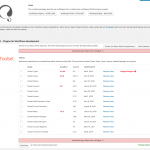This is the technical support forum for Toolset - a suite of plugins for developing WordPress sites without writing PHP.
Everyone can read this forum, but only Toolset clients can post in it. Toolset support works 6 days per week, 19 hours per day.
| Sun | Mon | Tue | Wed | Thu | Fri | Sat |
|---|---|---|---|---|---|---|
| - | 10:00 – 13:00 | 10:00 – 13:00 | 10:00 – 13:00 | 10:00 – 13:00 | 10:00 – 13:00 | - |
| - | 14:00 – 18:00 | 14:00 – 18:00 | 14:00 – 18:00 | 14:00 – 18:00 | 14:00 – 18:00 | - |
Supporter timezone: Asia/Kolkata (GMT+05:30)
Tagged: Content Templates, Views plugin
Related documentation:
This topic contains 35 replies, has 2 voices.
Last updated by Minesh 5 years, 8 months ago.
Assisted by: Minesh.
Yes - that's correct and I already notified you about that long back. so you need to choose that option or find a way to fix this as the issue is not from Toolset.
- to the button and the Pagereload:
can i modify the button for Filter that it scroll to anchor after reload - that ist the button: [wpv-filter-submit name="Suchen" type="button" class=" suchenwpv-reset-trigger"] - like add #anchor to url
that was an way i can go for short bugfixing..
what you mean - do you mean to display filters only first and when you click on the submit button on a search result page the expected results should be displayed?
Hey,
no i mean without reload with ajax i press the suchen-button and it work but it loads complete page again. Can i put an anchor to Filter to button?
here you see the sample: hidden link
thx - alex
hey i dont find the error. - my last thing ist to deactivate the filters for no errors?
please have a look at latest version of my issue - perhaps you can see a error there:
hidden link
thx - alex
hey, if i add the manual string to url it works. - can do this the ajax version? Add this string to url?
no - there is no way to add such feature available to pass the URL params while using the ajax. You need to use the normal page reload method on submit.
Hi Minesh,
thx a lot for your help! - You know a gallery script like mine, that will load with ajax? - Latest i do the owl-caoursel script hidden link in it instead the sly - gallery (hidden link)
but the both gallerys dont work. - you know a working alternative for this gallery function?
thx - alex
Well - do you know that you can create a slider view using views?
Please check the following Docs:
=> https://toolset.com/documentation/beyond-the-basics/showcase-content-using-post-sliders/v
=> https://toolset.com/documentation/user-guides/creating-sliders-with-types-and-views/
You can see it in action here:
=> hidden link
[check the "Editor's choice" section]
=> hidden link
You should try to create a test site on our free test platform discover-wp.com and try to learn and play how those sliders are implemented:
=> https://toolset.com/faq/how-and-why-to-create-a-test-site-in-discover-wp/
Even you can use the module manager to display three cell slider:
=> https://toolset.com/modules/testimonials-three-cell-slider/
Hi Minesh,
thank you for your help. Is there a way to install it in toolset-types before version 3 ?
And: i search always for an way to upgrade my Site from toolset 2.x to 3.x.x without breaking site. Is there a tool that find the problems in my Installation.
thx for helping. - best regards - alex
thank you for your help. Is there a way to install it in toolset-types before version 3 ?
==> Well, we always recommend to run your site with latest Toolset plugins. As the latest version carry lots of new features, bug fixes etc..etc..
And: i search always for an way to upgrade my Site from toolset 2.x to 3.x.x without breaking site. Is there a tool that find the problems in my Installation.
==> No, there is no such thing available that will find issues automatically. You need to install the latest plugin and check.
Well - I again want to remind you just in case:
We publish the Types 3.X.X with the new many to many relationships and we have added the number of new features to this major release almost a year ago. The current Types plugin version is 3.3.
Please check the following blog:
=> https://toolset.com/2018/05/toolset-post-relationships-release/
=> https://toolset.com/2018/05/when-if-to-migrate-relationships-in-old-toolset-sites/
*** Please make a FULL BACKUP of your database and website.***
Please try to follow the following steps.
- Deactivate and Delete Toolset Types plugins from the plugins page
- Download the latest Toolset Types plugins from your accounts page:
=> https://toolset.com/account/downloads/
- Upload and activate Types plugin using plugins page
- Then, as you installed the latest Types plugin, you will be able to install other addon Toolset plugins using the installer. Please check the following Doc:
More info:
=> https://toolset.com/faq/how-to-install-and-register-toolset/#automatic-installation-once-you-have-types-plugin-installed
Hi
now i updated all Plugins etc. - WP and all works correctly and the Filter run good - but only with Filter on "Page Reload with Button" - if i turn the Filter on Ajax it will show always one entry less as found. - Look here at the Filter that works:
hidden link
user: staging
passwort: 24Dumberger24!
i looked about a JavaScript Problem in Inspektor in Chrome but found nothing. I wish to use the Filter Ajax Function - this is a much better usability..
thx for another look..
best regards - alex
ps: can you set this post as private/hidden for public users?
Well - the wp-admin access details you shared before is not working at this end.
Can you please send me working wp-admin access details.
I have set the next reply to private which means only you and I have access to it.