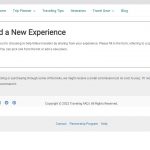Hi,
I need help with post form CSS for the following form: hidden link
1. Set all questions title to bold
2. Increase the gap between the rows . Increaase the space above each row.
3. I tried to set the bullets for the "In which month did you visit?" question to 2 columns but it affected the entire form.
Thanks in advance,
Nadav
Hello,
I have tried the URL you mentioned above, but don't see any form in it.
I suggest you try to follow our document to setup custom CSS codes in Toolset forms:
https://toolset.com/course-lesson/styling-front-end-forms/
Hi,
That's very strange that you can't see the form. As you're unable to see in the short video, I'm clicking on the link from the ticket and see the form. Please try again.
Video link: hidden link
Anyway, thanks to the guide you sent I was able to fix most of what I needed (in expert mode), except setting 2 columns for the list in the questions "On which month did you visit?". If you're able to guide me on which CSS I should add, that would be great.
Thanks
Hi again,
Regarding the same form, I ha one field which is set as required, but I don't want it to be required.
The problem is that once I switched to Expert Mode, I don't know how to do this, since even after I turn Expert Mode off, I don't have this option in the field.
Please advise how to remove the 'Required' option from a specific field (User website field).
Thanks,
Nadav
Q1) except setting 2 columns for the list in the questions "On which month did you visit?". If you're able to guide me on which CSS I should add, that would be great.
As I mentioned above, I don't see any form in the URL you mentioned above, see my screenshot add-experience.JPG
If you need more assistance for it, please provide your website credentials in below private message box.
For other new questions, please check the new thread here:
https://toolset.com/forums/topic/please-advise-how-to-remove-the-required-option-from-a-specific-field/
I can login into your website, but I don't see any custom field is using name "On which month did you visit?".
I assume it is custom checkboxes field "Times of year", and I have added below CSS codes into the post form:
ul.wpt-form-set-checkboxes-time-of-year{
columns: 2;
-webkit-columns: 2;
-moz-columns: 2;
}
Please test again, check if it is what you want
Thank you very much. That is perfect.
How can I be sure that if I build the form again (for the 3rd time) it won't get destroyed?
The first time was my fault since I switched to Expert mode and then back, but the second time I haven't done anything, other than changing the form access settings and clear the site cash.
Please advise.
No, the custom CSS codes won't get destroyed, but if you change the custom checkboxes field slug, you need to change the "checkboxes-time-of-year" of above CSS codes according to your custom checkboxes field slug.
Hi Luo,
Sorry, it looks like I'm not explaining myself clearly enough.
There is a bug. The CSS works and is saved. That's great.
But the form setting and fields structure is being scratched back to zero. As if I'm starting a new form from scratch.
I now fixed the form again (4th time), and as I was working on it, in one of the times I saved it, it got reset again. All the fields returned to zero.
I can't keep rebuilding the form. Please check logs or anything else you need. There is a bug. Please help.
Thank you
I assume the original questions of this thread is resolved, for other new issues, please check the new thread here:
https://toolset.com/forums/topic/the-form-setting-and-fields-structure-is-being-scratched-back-to-zero/
My issue is resolved now. Thank you!