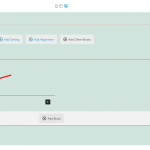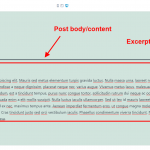I am following instructions in this video for building a view page (https://toolset.com/lesson-placement/lesson-placements-1621261-1622283/ ) I set up the custom fields for "Books" to be book-image, title, author, and description. I am able to add all those fields to the view page. However, according to the video, I should be able to add the description as a standard field > current book > Post excerpt (because I want only the first 30 words) - but I get the error message that "the selected field has no value."
I can't seem to add just an excerpt.
That field was set up as WYSIWYG just as it is in the video. But on the view page, if I want the description, I have to pull it from the custom field, and it will only allow me to add the entire description, and not just an excerpt.
How can I add an excerpt to the view page? Thank you.
Hi,
Welcome to Toolset support and I'd be happy to assist.
Can you please check your post from the screenshot ( i.e. "The Start and Grow Your Own Practice Handbook" ) and see if it has some content added into the content/body or the excerpt?
The way the excerpts work, it first looks for the post's excerpt field, and if it is empty it automatically extracts some from the post's content/body.
( attached screenshot: "post-content-excerpt.png" )
However, if the first post that is being previewed in the view editor has no content in either of these fields, then you'll see the message "the selected field has no value" and the field's length option will be set to 0.
( attached screenshot: "no-excerpt-message.png" )
I hope this helps and please let me know if you need any further assistance around this.
regards,
Waqar
Thank you Waqar! I appreciate the great explanation, and the speed at which you responded.
I had added text only to the custom field and not to the body of the post. When I moved that text to the body of the post, it created the excerpt perfectly.