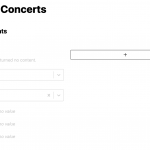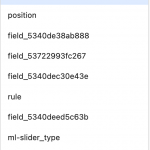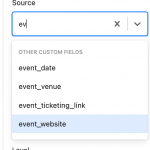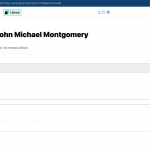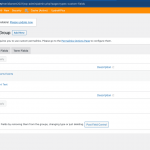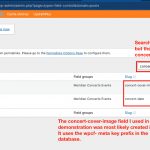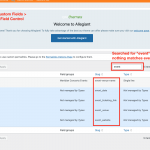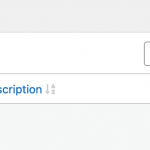I had to start a new ticket same problem as I was unable to reply to the previous ticket - it was closed.
I am unable to get Toolset fields to show up. I have created a custom post type and custom fields for it. I've created a layout, but I get to the point where it says there are no posts to be shown.
hidden link
hidden link This page has a dynamic grid with populated fields - nothing shows up.
I have created new credentials and can upload them to a secure form as needed.
Also we're also working another issue with WP Staging, so I think they reverted the database, and the users we added were removed. So I re added a user account and can upload that data to a secure form.
Hi, not sure what happened in the other ticket...it's still open in our system and listed as pending an update from you. Regardless, we can continue to discuss the problem here in your new ticket. I will reactivate private reply fields for you to share login credentials.
Okay thank you, I was able to log in and take a closer look. I am working in the Page you mentioned here: https://meridianentertainmentinc.com/meridianent2021/
https://meridianentertainmentinc.com/meridianent2021/wp-admin/post.php?post=1390&action=edit
In the Page editor, I can see that you have added some Single Field blocks with the intention to display custom fields. If I understand correctly, you want to display custom field information from these Meridian Events posts:
https://meridianentertainmentinc.com/meridianent2021/wp-admin/edit.php?post_type=event
If that is correct, you'll need a View of Meridian Events posts. Without a View, you can use a Single Field block to display a custom field from a single arbitrary post, but if you want to loop over several posts and display custom fields from those posts, you'll need a View: https://toolset.com/course-lesson/creating-a-view/
In the Page editor, you can create a new View by inserting a View block. I wanted to set up a demonstration for you by creating this View, but the custom field group "Meridian Concerts Events" was active and applied to the Pages post type. Since this field group contained required fields, I was unable to add the View and save any modifications in the Page editor here:
hidden link
So for now, I have changed the settings in the Meridian Concerts Events field group so that this field group only appears in the post editor for Meridian Events posts. Feel free to adjust that as needed if I've misunderstood how you intend to use this field group.
After that, I was able to set up the View of Meridian Events posts. I included the Types custom fields using a combination of Single Field blocks (for text-based fields) and Toolset Image blocks. To test out the design, I edited this Event post:
hidden link
I was able to save the custom field values as expected in this post, including an image I selected from the media library to use as the cover image. The custom fields appear exactly as they are implemented in the View editor, so I think we're looking pretty good in terms of functionality: hidden link
Would you like to take a shot editing another Event post to set the custom field values correctly - maybe this second result from the View: hidden link
Let me know what problems you run into, and please include as much detail as possible when describing the issues you experience. Thanks!
Thank you! this is very detailed and I'll walk step by step through it. I see now I hadn't created a view! I am not sure how I missed that (I've created views before in Toolset, refreshed my memory with the first three or four tutorials) and I created views for a long time using Drupal (similar.)
However, the fields you're using are NOT the correct ones. They are fields that have content in them but we're not using those any longer.
I created new fields and field groups in Toolset - but none show up (see screenshot). The data in the fields you chose was created with a different custom types plugin (although that'll certainly work - I've done this before - those aren't the new fields I built for this new version.)
The new fields are:
concert_cover_image, concert_date, event_venue_name, ticketing_website.) However, in all of this I realized the new custom post t type Meridian Concert Events, which appears as a custompost type in the Dashboard under Comments isn't using THESE fields either - it's reverting to the other originally created fields as well!
In theory we could use the old fields - they have data (outdated data, but data). So say, we do:
I created this to test: hidden link
And in the test view, dynamic data populated from the original fields, but not the new ones, except for the concert image in the new page.
I created new fields and field groups in Toolset - but none show up (see screenshot).
I'm not really sure what I'm looking at in the first screenshot. Are these supposed to be field slugs or field groups? I just created a new Field Group in Toolset > Custom Fields > Post Fields, and assigned it to the Meridian Events post type. It appears as expected in the Meridian Event post editor screen. See my screenshots here showing the field group editor and the post editor. How exactly are you creating fields and field groups in Toolset? Please tell me step by step and provide screenshots where possible. Images 3-5 attached here show the field group I just created without any problem.
However, the fields you're using are NOT the correct ones. They are fields that have content in them but we're not using those any longer.
The new fields are: concert_cover_image, concert_date, event_venue_name, ticketing_website.)
Okay how was / is the data for these fields managed? These aren't Types field slugs as far as I can tell, nor are they defined in ACF (wp-admin > Custom Fields) as far as I can tell. So how are you adding information in these fields...are you importing directly into the database, or using a different system to edit these field values? Please explain in detail.
The data in the fields you chose was created with a different custom types plugin (although that'll certainly work - I've done this before - those aren't the new fields I built for this new version.)
The fields I used were most likely created in Types. Custom fields that are created by Toolset Types use a field slug prefix of wpcf- in the database. The slug prefix is not displayed in the field editor in wp-admin, it is only used in the database. In other words the field slug in the field editor screen of wp-admin is concert-cover-image, and the postmeta slug key is wpcf-concert-cover-image. This is usually a very strong indicator that a custom field was created originally by Toolset Types. The only exception to this is when the field was originally created in another 3rd-party system with this wpcf- slug prefix.
If you go to Toolset > Custom Fields > Post Fields, click "Post Field Control", then you can see that the fields I am using have a wpcf- meta key (slug) prefix. They were created in Types, unless you created them in a 3rd-party system and manually added the wpcf- prefix.
Would it not make sense to try to import the data you want to display into working Types field slugs? That would be most compatible with Toolset features like creating Views of this information, grids of posts using Views, etc.
Screenshot 1 attached below: I created the new fields IN toolset using Custom Fields, and added post fields (screenshot 1) . I also created user fields (and groups) thinking this was the correct way - I followed the tutorials (in the past using Toolset, we used fields I created previously in CPT, so I haven't created new fields in toolset before and was following along with the lessons on the site.)
>Would it not make sense to try to import the data you want to display into working Types field slugs? That would be most compatible with Toolset features like creating Views of this information, grids of posts using Views, etc. >
Yes, I could. However, they lacked a field for the image originally, and I could add one for this and dispense with using the Toolset created ones that I recently made.
Screenshot 1 attached below: I created the new fields IN toolset using Custom Fields, and added post fields (screenshot 1) .
Yes, this sounds like a good approach for creating Custom Fields that are attached to posts of some kind, and is why the demo I created works as expected. I was a bit confused because you said the fields I used were not the correct ones, but I saw no other Types post field groups or any matching field slugs.
I also created user fields (and groups) thinking this was the correct way - I followed the tutorials (in the past using Toolset, we used fields I created previously in CPT, so I haven't created new fields in toolset before and was following along with the lessons on the site.)
I understand, you are saying these fields were created in the Toolset > Custom Fields > User Fields tab instead of Toolset > Custom Fields > Post Fields tab. Sorry if that lesson was confusing or incomplete. To clarify a bit, User fields are designed to be used when the values of the custom fields are unique per User. Those field inputs will not appear in any post editor screen in wp-admin, but they will appear in wp-admin > User > Profile. User fields are ideal for storing additional information about each User, like birthdate, occupation, highest level of education completed, relationship status, etc. The fields you mentioned don't really sound like they are unique per User. The field names seem like their values would be unique per Meridian Event post, so they should be edited in the Meridian Event post editor screen.
Yes, I could. However, they lacked a field for the image originally, and I could add one for this and dispense with using the Toolset created ones that I recently made.
Based on your feedback and what I've seen so far in wp-admin, I think this plan sounds reasonable. Let me know if you run into issues, or if you have concerns about the process here.