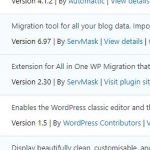I am trying to: https://toolset.com/documentation/recommended-themes/toolset-divi-integration/create-templates-for-custom-post-types-with-divi-builder-and-toolset/
Follow this tutorial to build divi custom post types.
Link to a page where the issue can be seen: hidden link
I expected to see: The page working using the template
Instead, I got: http 500 error
Just want to also mention my backend meets these requirements
https://toolset.com/toolset-requirements/#eval-usage
Hello,
I have tried the credentials you provided above, it is not valid, I get this error:
ERROR: The password you entered for the username andy_dev is incorrect.
Please check it.
And the 500 error message means there are some PHP errors in your website, I suggest you check these:
1) In case it is a compatibility problem, please deactivate all other plugins, and switch to wordpress default theme 2019, deactivate all custom PHP/JS code snippets, and test again
2) Also check if there is any PHP/JS error in your website:
https://toolset.com/documentation/programmer-reference/debugging-sites-built-with-toolset/
[08-Jul-2019 07:45:10 UTC] PHP Fatal error: Allowed memory size of 134217728 bytes exhausted (tried to allocate 262144 bytes) in /home/lnmedian/rfx.lnmedia.net.au/wp-content/plugins/types/vendor/toolset/toolset-common/lib/auryn/lib/Injector.php on line 144
This is the error i get in the error log.
I changed my location to rfx.lnmedia.net.au
Thanks for the details, according to your debug logs, it seems you will need to increase PHP memory limitation to 256M or above, for example:
https://wordpress.org/support/article/editing-wp-config-php/#increasing-memory-allocated-to-php
section "Increasing memory allocated to PHP"
I added define( 'WP_MAX_MEMORY_LIMIT', '256M' ); to my mp-config file but i get the same error.
I updated the password details to what I provided. Could you try logging in again please?
hidden link
Please provide your website credentials and FTP access ins below private message box, thanks
I have tried these in your website:
1) You are using old version of Toolset Views plugin 2.6.4, but after upgrade Toolset Views plugin to the latest version 2.8.4, the problem still persists
2) Upgrade Divi theme to the latest version 3.25.4, the problem still persists
3) Switch to wordpress default theme 2019, the problem is fixed, see screenshot 2019.JPG
So it should be a compatibility issue of your website, is there any special Divi setting in your website?
For example, did you put some custom PHP codes within Divi theme?
Do you have any clue to duplicate the same problem in a fresh wordpress installation?
If you need more assistance for it, please follow our document to provide a copy of your website, you can put the duplicator package in your own google drive disk, and share the link, I need to test and debug it in my localhost, thanks.
https://toolset.com/faq/provide-supporters-copy-site/
Ok thanks, that's good.
Hmm interesting, not sure about any special divi settings...
There's just custom html code on the second section of the homepage.
I tried duplicating the issue but it's just with this website
As I mentioned above:
https://toolset.com/forums/topic/pages-which-are-assigned-a-template-build-with-toolset-returns-a-http-500-error/#post-1286975
If you need more assistance for it, please follow our document to provide a copy of your website, you can put the duplicator package in your own google drive disk, and share the link, I need to test and debug it in my localhost, thanks.
https://toolset.com/faq/provide-supporters-copy-site/
I have enabled the private message box again
I can download the files, but there are some problem when import it. I get this error message:
Unable to import
Unlimited Extension is not the latest version. You must update the plugin before you can use it.
See screenshot all-in-one.JPG
Since it seems to be a compatibility problem with Divi theme, please provide below files:
Your website database dump file + your website theme file(Divi theme)
You can put them into your own google drive disk, and share the link in below private message box.
Thanks
You'll need to update the plugin to it's latest version in the Plugins tab. Sorry, I should've mentioned this before.
Then it will upload fine 🙂
Hello, I'm currently editing the rfx.lnmedia.net.au website.
Please resist from editing that website please.
Is there anything I can do to help with getting you the website to test your end?