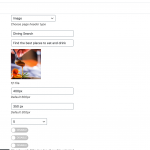Hi Cathryn,
Thank you for sharing the duplicator package.
From looking into the theme's "single.php" file, I've noticed that it adopts a fairly simple logic to show sidebar on the single post pages (for all post types, except for "Listings").
It shows the sidebar only if at least one widget is placed in the widget area named "Blog Sidebar". If it is empty, then those single post pages show in full-width (i.e. without a sidebar).
Based on this you have a couple of options (ordered by simpler to complex):
1. If you'd always like to show all single post pages for all post types other than "Listings", you can empty the widget area named "Blog Sidebar".
(WP Admin -> Appearance -> Widgets)
2. If you'd always like to show all single post pages for all post types other than "Listings" without relying on the "Blog Sidebar" widget area, you can copy the "single.php" file from the parent theme folder "homey" into the child theme folder "homey-child" and then in that newly placed file replace the code from line# 12 - 15, from:
$content_classes = "col-xs-12 col-sm-12 col-md-8 col-lg-8";
if(!is_active_sidebar('blog-sidebar')) {
$content_classes = "col-xs-12 col-sm-12 col-md-12 col-lg-12";
}
To only:
$content_classes = "col-xs-12 col-sm-12 col-md-12 col-lg-12";
And then also remove the code from line# 107 - 113:
<?php if(is_active_sidebar('blog-sidebar')) { ?>
<div class="col-xs-12 col-sm-12 col-md-4 col-lg-4 <?php if( $default_sidebar != 0 ){ echo ' homey_sticky'; } ?>">
<div class="sidebar">
<?php get_sidebar(); ?>
</div>
</div>
<?php } ?>
3. If you'd like to remove this sidebar only from the single post pages of specific post type(s), the steps would be the same as mentioned in option 2, but the only difference is that the file name that you'll place in the child theme folder should be named in "single-{post-type-slug}.php" format.
For example, to target single post pages of "Dining" post type, the file name would be "single-dining.php".
( ref: https://developer.wordpress.org/themes/basics/template-hierarchy/ )
4. If you're comfortable with PHP code customizations and would like to control the sidebar's display from the content template edit screen, you can also follow the steps explained in the guide that you referenced.
( https://toolset.com/documentation/beyond-pages-program/adding-custom-type-compatibility-to-your-theme/ )
I hope this helps and please let me know if you need any further assistance around this.
regards,
Waqar