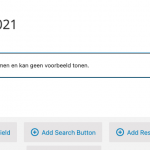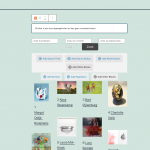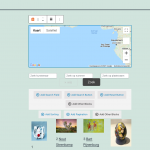Tell us what you are trying to do?
I'am trying to edit a map in the backend. When I click on it, it gives an error.
Is there any documentation that you are following?
https://toolset.com/lesson-placement/lesson-placements-1622939-1620853/
Is there a similar example that we can see?
What is the link to your site?
hidden link
Hello,
Your screenshot isn't in English, I am not sure what error did you get.
Please try these:
1) remove that map block, create a new one, and test again
2) Also check if there is any PHP/JS error in your website:
https://toolset.com/documentation/programmer-reference/debugging-sites-built-with-toolset/
3) In case it is a compatibility problem, please deactivate all other plugins, and switch to WordPress default theme 2021, and test again
Hi Luo,
1) I did, same problem
2) I did, no error messages
3) I did, same problem. I have made a staging website to experiment. Used the 2021 theme, only toolset-plugins. The exact moment the error (translated: This block encountered an error and cannot show a preview) occurs is when I add the folder and then point to which address field it should use. I then choose "view block" and at that moment it goes wrong. The other options (address/gps/dynamic) do not give that error.
Hope you can help me. If you want, I can give you access to the staging website.
OK, please provide your staging website credentials in below private message box, also point out the problem page URLs, thanks
Thanks for the details, I can login into your website, will update here if find anything
I can see the problem in your website, I get below JS error in my Chrome browser console window:
GET hidden link... net::ERR_EMPTY_RESPONSE
and I have tried same settings (Maps block + View block) in my localhost with a fresh WP installation + the latest version of Toolset plugins, it works fine see my screenshot map4.JPG
So there might be other server issue in your website, please try to get the PHP debug logs from your website:
https://toolset.com/documentation/programmer-reference/debugging-sites-built-with-toolset/#php-debugging
The SFTP access you provided is not valid, I get below error message:
Error: Connection timed out after 20 seconds of inactivity
Error: Could not connect to server
I've got a message from your cleanup robot. I did not had time yet to have another look. Give me some time to dive in.
I have marked this thread as "Waiting for feedback" status, please update here if you need more assistance for it.
I'am working on it.
In the error-logs I see some lines. But none about this issue.
I copied fresh WordPress files except wp-content. No difference.
I set permalinks to plain.
I edit htaccess with basic code: https://wordpress.org/support/article/htaccess/
My provider will have another look to the server-settings. I'am waiting for that, I'll let you know.
Meanwhile the problem is half/half solved.
What is hapening now:
- select the map
- go to: Source for the marker > select View block
- than map is missing, but by saving and reloading the page it is there, with source for marker/ view block
So Okay.
But, when I select the map again, it is again missing.
See loop above.
While working on it browser window came op. I send you the screenshot.
---
What did you mean:
I can see the problem in your website, I get below JS error in my Chrome browser console window:
GET hidden link... net::ERR_EMPTY_RESPONSE
I have tried these in your staging website, by below steps:
1) Upgrade all Toolset plugins to the latest version, you can download them here:
https://toolset.com/account/downloads/
2) Edit the problem page again:
hidden link
Repeat the steps you mentioned above:
- select the map
- go to: Source for the marker > select View block, save and reload the page
It works fine, please test it again, check if it is fixed, thanks
Hi Luo. Thank you!
I see there has been an update of Toolset Maps solving this problem.
2.0.10
August 30, 2021
Fixed maps using a View block as source for markers.
Great to notice that the problem is solved in the productions site too, not only in the staging.
So nothing to do with php, theme, other plugins.
Thank you for you help.
My issue is resolved now. Thank you!