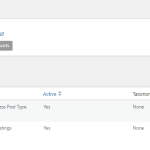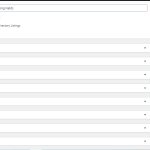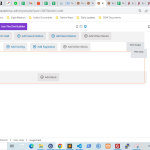Hi,
I have gone through all lesson videos to create a custom search filter using post types and taxonomy but we have a CSV file and it's some of the data and profile pages that will be used in the search filter. I did not find any documentation or video to create the filter using a CSV file.
Link - https://toolset.com/related-lesson/custom-search/
Can you please guide me and help me to create this filter?
Hi,
Thank you for contacting us and I'd be happy to assist.
Your observation is correct. The Toolset's search features are designed to work with the pages and posts. There is no built-in feature available to create a search that can work with the data coming from a CSV or any other format file.
What you can do is first import that CSV data as the WordPress custom posts and then you'll be able to create a search for those imported post items.
We have a number of guides available on importing the data from a CSV file:
https://toolset.com/related-lesson/export-import/
I hope this helps and please let me know if you need further assistance.
regards,
Waqar
Hello,
I have imported the CSV file using WP All Import and mapped the fields with a custom post type, also I have created a custom field and assigned it to the post type.
The issue I have been facing now is that I am not able to get custom fields using the Single Fields option in the toolset view. Can you please guide me on how to get it fixed?
Review this link - hidden link
Thank you for sharing these details.
It is not clear whether the imported data has been properly saved in the respective custom fields.
To troubleshoot this, I'll need to see how these custom fields and the values are stored in the admin area.
Can you please share temporary admin login details, in reply to this message?
Note: Your next reply will be private and it is recommended to make a complete backup copy before sharing the access details.