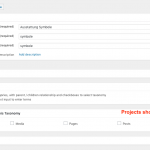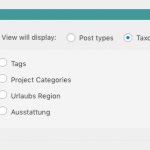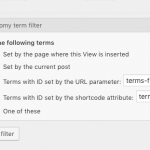Hello
I have added a new field (icons) in the project category.
Here a picture is uploaded for a project category.
A project can also be assigned several project categories with symbols.
Now I do not want to see the category name but only the symbol or symbols selected for the project.
Unfortunately, I can not get it, can you help me with that?
Hi, you can create a View of the Project Category taxonomy to show these icons. Choose the "show all results" option in the new View popup. Then add a Project Category term Query Filter, where the term is set by the current post or page. Use the Loop Wizard to create an unformatted View, and insert the icon field shortcode in the loop by clicking the Fields and Views button. Finally, insert the View into your template for Projects. If you need assistance, I'll be glad to help.
Unfortunately, I could solve the problem so easily.
I also tried the slider tutorial. Step by step I have made one step. Recently, I included the shortcode on a page. The result was that he shows me the pictures, but unfortunately only with each other and without the slider function.
Something does not seem to work properly. Would be grateful if someone could help me with this.
Ralf from Germany
If you provide wp-admin login credentials in the private reply fields here, I will be able to log in and take a look at everything. Please let me know where to find the slider View you created, and I will check it.
The result was that he shows me the pictures, but unfortunately only with each other and without the slider function.
The main problem I see here is that each page of a Slider View is a single post, not a single image from a repeating image field. I edited this Slider and changed the pagination settings so that the pages advance automatically. You can see that there is only content for one post, because none of the other Firiendomizile posts have the image custom field populated. Please refer to the Slider documentation for more information: https://toolset.com/documentation/user-guides/creating-sliders-with-types-and-views/
If you want to create a Slider View using repeating images from one post as slides, that requires custom code. Some other clients have posted tickets about the process:
https://toolset.com/forums/topic/how-to-display-the-pics-i-uploaded-as-a-slider/
https://toolset.com/forums/topic/display-multiple-instance-uploaded-images-as-slider/
I also fixed the View of taxonomy term symbols. See the attached screenshots.
1. The "Projects" post type was not checked
2. The correct taxonomy was not selected
3. The filter should be configured as shown
First of all thank you for your help.
The next problem I have. I have created a checkbox. With many options. In the backend they are all displayed one below the other. The list is already very long. Is there a way to display this list inline so that you are not only subdivided but also side by side?
You're welcome. We have a one topic per ticket policy here in the forum, so I have split your question about checkboxes into a separate ticket. I will follow up here shortly: https://toolset.com/forums/topic/list-of-checkboxes-options-in-wp-admin-is-too-long-can-i-show-them-inline/