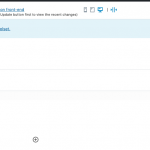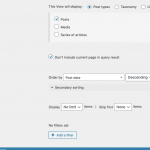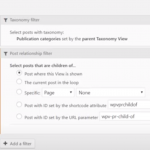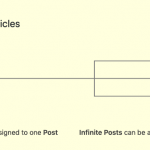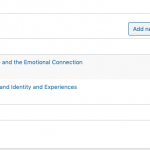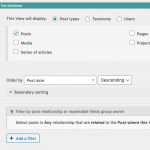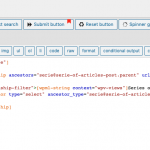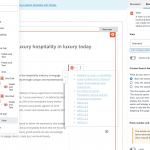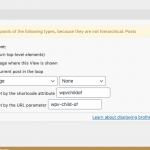Hi,
Thank you for contacting us and I'd be happy to assist.
First, your observation is correct and currently the Blocks based views editor, doesn't support nesting of views. For this reason, whenever nested views are involved, the classic views editor should be used.
For the original set up, when you were using a common taxonomy "Topics" for connecting "Series" and "Articles" posts, you can filter the nested view that shows "Articles" posts, based on the target taxonomy term's slug, passed in the shortcode attribute:
https://toolset.com/documentation/user-guides/views/passing-arguments-to-views/#filters-by-taxonomies
Example Screenshot from the nested/child Articles view:
hidden link
And in the parent view that shows the Series posts, you can pass on the target "Topics" terms' slug, in the shortcode of the nested view, using the shortcode "[wpv-post-taxonomy type='topic' format='slug']".
Example Screenshot from the parent Series view:
hidden link
As a result, the articles view will only bring in those posts, where the taxonomy is the same as the one attached to the current series post.
On the other hand, if you've decided to use post relationships for connecting Series and Articles, please make sure that:
a). any taxonomy filters from the previous approach have been removed and
b). "The current post in the loop" option is selected in the query filter settings of the nested view ( screenshot: hidden link )
Here is a guide on showing related posts when using the post-relationship:
https://toolset.com/documentation/post-relationships/how-to-display-related-posts-with-toolset/
I hope this helps and please let me know how it goes.
In case you're still having any difficulty in showing related posts, you're welcome to share temporary admin login details in reply to this message, along with the link to an example page.
Note: Your next reply will be private and though no changes will be made on your website, please make a complete backup copy, before sharing the access details.
regards,
Waqar