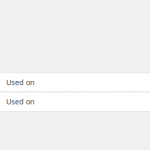This is the technical support forum for Toolset - a suite of plugins for developing WordPress sites without writing PHP.
Everyone can read this forum, but only Toolset clients can post in it. Toolset support works 6 days per week, 19 hours per day.
| Sun | Mon | Tue | Wed | Thu | Fri | Sat |
|---|---|---|---|---|---|---|
| 8:00 – 14:00 | 8:00 – 14:00 | 8:00 – 14:00 | 8:00 – 14:00 | 8:00 – 14:00 | - | - |
| 15:00 – 17:00 | 15:00 – 17:00 | 15:00 – 17:00 | 15:00 – 17:00 | 15:00 – 17:00 | - | - |
Supporter timezone: Asia/Jerusalem (GMT+03:00)
Tagged: Backend editing, Content Templates, Custom search, Customizing Toolset Starter, Displaying post relationships, Front-end display, Integrating with your own theme, Layouts plugin, Paginated lists, Reference sites, Sliders, Toolset Maps, Toolset Starter Theme, Toolset Theme integration, Types plugin, Using Toolset Starter, Views, Views API, Views plugin, WordPress Archives
This topic contains 14 replies, has 5 voices.
Last updated by Itamar 7 years, 12 months ago.
Assisted by: Itamar.
I am trying to: UPGRADE MESSED UP MY SITE!!!!
I visited this URL: UPGRADE MESSED UP MY SITE!!!!
I expected to see: UPGRADE MESSED UP MY SITE!!!!
Instead, I got: UPGRADE MESSED UP MY SITE!!!!
Hello, Melissa.
Welcome to the Toolset support forum.
I'm really sorry that things went wrong with your site after the upgrade.
I would like to help you with this issue, but please share some more details with me.
What exactly can't you change and on what section?
1)
Could you please try to resolve your issue by deactivating all third-party plugins as well as the default theme to check for any possible conflicts with any of the plugins or themes?
2)
Could you please activate WP_DEBUG from the wp-config.php file and send me possible errors for review.
3)
Could you also please share your Debug Information with me?
It can also help a lot when trying to understand what is the problem.
You can read all about it here.
https://toolset.com/faq/provide-debug-information-faster-support/
Please elaborate some more I would really like to help you.
Sometimes screenshots illustrating what you mean may go a long way to clarify what words fail to transmit, so if you like, make use of “upload an image” below the comment area.
Thanks again.
Itamar.
Hi Itamar
Thank you for responding
1.) I did deactivate all third party plugins, that did not work.
2.) I am not sure how to do the activate WP_DEBUG from wp-config.php
3.) I cannot access my Debug information or else I would be happy to share it with you. I dont see the "help" area anymore.
There are several problems going on after the upgrade. The biggest one is I cannot change or access my layouts anymore. When I click on "layouts" it says I have 5 of them, but they are not there, the rows are empty. When I click on my site, I can access my the page layout through the shortcut menu but nothing is clickable. I cannot edit any content for my layouts.
Still Need Help!
Dear, Mellisa.
First, If you haven't done so, I'd like to ask you to please update all your Toolset plugins to latest official release.
We release a big update for all Toolset plugins this week.
https://toolset.com/account/downloads/
1. Thanks for trying this deactivation method.
2. Lou, our support team member, gave exact instructions on how to activate WP_DEBUG from wp-config.php in your other ticket at this link:
https://toolset.com/forums/topic/after-i-just-upgraded-it-seems-that-everything-disappeared/
Please if it is for the same issue close one of the tickets and proceed with the other. This way it will be easier for you, as well as for us and for other users to track this issue.
3. I understand that you can not access the Help section.
If you would like me to and to debug further the problem, I would like to request temporary access (wp-admin and FTP) to your site to take a better look at the issue.
You will find the needed fields for this below the comment area when you log in to leave your next reply.
The information you will enter is private which means only you and I can see and have access to it.
***********************
IMPORTANT: Be sure to take a complete backup of your site and database first before you proceed!
***********************
Privacy and Security when Providing Debug Information for Support:
https://toolset.com/home/privacy-and-security-when-providing-debug-information-for-support/
Thanks,
Itamar.
I have the same problem - the Layouts admin list is blank even though it says there are 11 Published. I can get at some of them via the Pages admin.
I upgraded all the Toolsets plugins to the latest - I am running the Toolset Starter Theme, also upgraded. I think it was the upgrade which caused the problem. I have deactivated all non-Toolset plugins.
Hey Itamar, this is the exact same problem I have been reporting for the past 24 hours or more ago and I have been testing to find out the cause, please read this thread to bring you up to speed on my progress
https://toolset.com/forums/topic/can-confirm-layouts-plugin-breaks-on-new-wordpress-4-5-update/
Read the last comment I just made, btw, this is about 5 people now reporting the issue.
Itamar can you please mark my thread as not resolved as I marked it as resolved by mistake. thx
Hi, Melissa.
I couldn't replicate the problem on my local machine.
So if you like me to and to debug further this issue, I would like to ask you the following.
To be able to debug the problem I’d like to replicate your site locally.
For this, you'll need to temporarily install a plugin called "Duplicator" on your site.
This will allow you to create a copy of your site and your content.
You can provide me with the snapshot following these directions:
If you already know how Duplicator works (http://wordpress.org/plugins/duplicator/), please skip the following steps and just send me the installer file and the zipped package you downloaded.
:: Duplicator instructions
. From WordPress plugin page, look for "Duplicator" and install it
. Once installed, you get a new main menu "Duplicator."
. Chose "Packages."
. Click on the first button you find in the toolbar on the right ("Create Package")
. Give it a name or leave it as is
**You can ignore the uploads directory, cache, and the archives
. Click on "Create Package Set."
. Wait until the package is ready
. Click on "Installer", then on "Package": the first one is just a PHP script, the second one is a zip file containing everything you need
. Send me both files (you probably want to use DropBox, Google Drive, or similar services, as the snapshot file will be quite big, you can also exclude the images if the file is very big )
*********************
IMPORTANT: remember to create or keep an admin account for me before creating the snapshot, or I won't be able to log-in.
You may delete the new admin account once the snapshot has been built.
*********************
***********************
IMPORTANT: Be sure to take a complete backup of your site and database first before you proceed!
***********************
Privacy and Security when Providing Debug Information for Support:
https://toolset.com/home/privacy-and-security-when-providing-debug-information-for-support/
I will set the next reply as a private reply so you will able to provide a link to download the duplicator package.
Thanks and Best Regards
Itamar.
Thanks, Melissa.
As you did not set the user you gave me to be an Administrator, I can not proceed with solving this problem.
Can you please set this role to be an Administrator?
I will be able to continue to handle this on Sunday.
Thanks,
Itamar.
Sorry Itamar - I fixed that - I am still experiencing the problem.
Thank you
Dear, Mellisa.
I'm sorry for the late response.
You said that there is a problem with Layouts, and you can not enter any layout and edit it.
I've just logged into your site, and I do not see this problem.
I could enter any layout, and I could press the pencil icon on cells and edit any cell.
Can you please check it now yourself and see if indeed it is so?
If it is alright could you please mark this thread as resolved?
I look forward to your reply.
Thanks,
Itamar.
Hi Itamar
I found the problem there is a conflict with one of my existing plugins. The reason you are not seeing it is I have disabled the plugin that it is conflicting with.
What do you need to do now? It is the plugin that is currently deactivated.
Thank you
Melissa
Thanks, Melisa.
It is an excellent thing that you have found the cause of this problem.
I'll check this plugin interference with Layout.
I'll consult our second tier supporters about it.
Meanwhile, you can just disable it when you want to use Layouts and then enable it when your done changing things with Layouts.
Or if this plugin has no use for you, you can deactivate it permanently.
I will get back to you on this subject.
Thank you for your patience.
Itamar.
Melissa what plugin did you find causing the issue?
Hello, Melissa.
Our developers informed me that the plugin that caused the problem used a component called AFC (advanced-custom-fields) which was causing the problems with Toolset Layouts on your site.
Our developers are working on the fix for that.
I see that on your site you completely removed the plugin that was causing the problem.
If you have no need for it anymore, and you can use Toolset layouts so can you please close this ticket.
If you do plan to use it or you are still experiencing problems concerning what you had mentioned here, please let me know so I can continue to take care for this.
Thanks,
Itamar.
The topic ‘[Closed] I CANNOT CHANGE ANYTHING ON ANY OF MY LAYOUTS AFTER UPGRADE!!!!!!!!!’ is closed to new replies.