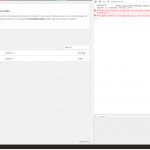please see this thread already mentioned earlier today by someone else , I have posted a picture and my comment in this thread also, this is an urgent matter for compatability with wordpress 4.5 and needs attention quickly otherwise you are going to find lots more of these threads very soon after people do the upgrade.
https://toolset.com/forums/topic/new-toolset-has-broken-layouts/#post-384434
please read my comment at the bottom of the thread, its not toolset causing the problem it is the new wordpress 4.5 update.
btw these are the errors on the page that the layouts have disapeared from
load-scripts.php?c=1&load[]=jquery-core,jquery-migrate,underscore,backbone,jquery-ui-core,jquery-ui…:9 JQMIGRATE: Migrate is installed, version 1.4.0
Layout.js:166 Cannot read property 'prototype' of undefined TypeError: Cannot read property 'prototype' of undefined(…)DDLayout.models.cells.Layout.DDLayout.models.abstract.Element.extend.parse @ Layout.js:166
Layout.js:444 Uncaught TypeError: rows.get_max_id is not a function
Hi Stephen,
This is Mohammed from Toolset support team.
Thank you for reporting this. I'm trying to replicate the issue on my local machine.
Please wait and I will get back to you soon.
Thanks.
No worries, ty for a response to this, been busy all night with numerous problems due to wordpress 4.5 update, hopefully this can all be resolved soon.
Hi Stephen,
Unfortunately, I couldn't replicate the issue locally.
I have a WordPress installation with preexistent Layouts and I updated WordPress to 4.5 then everything went well.
Please try to disable all non-Toolset plugins and enable one of the default WordPress themes to know what causes this issue.
If the issue persists after this previous steps, I will need to replicate the issue locally.
For this, you'll need to temporarily install a plugin called "Duplicator" on your site. This will allow you to create a copy of your site and your content. You can provide me with the snapshot following these directions:
If you already know how Duplicator works ( http://wordpress.org/plugins/duplicator/ ), please skip the following steps and just send me the installer file and the zipped package you downloaded.
:: Duplicator instructions
. From WordPress plugin page, look for "Duplicator" and install it
. Once installed, you get a new main menu "Duplicator"
. Chose "Packages"
. Click on the first button you find in the toolbar on the right ("Create Package")
. Give it a name or leave it as is
**You can ignore the uploads directory , cache and the archives
. Click on "Create Package Set"
. Wait until the package is ready
. Click on "Installer", then on "Package": the first one is just a php script, the second one is a zip file containing everything you need
. Send me both files (you probably want to use DropBox, Google Drive, or similar services, as the snapshot file will be quite big , you can also exclude the images if the file is very big )
IMPORTANT: remember to create or keep an admin account for me before creating the snapshot, or I won't be able to log-in. You may delete the new admin account once the snapshot has been built.
I will set the next reply as a private reply so you will able to provide a link to download the duplicator package.
Thanks and Best Regards
Ok just give me a few moments please Mohammed While I first try something else , I have an idea of what the problem may be after reading your response and weighing up a few other problems from this forum I have read, just let me be sure first. I would not give you a duplication of the site I am working on, no-one gets a duplicate version of any of my websites sorry, hope you can appreciate this 🙂 , I don't ever give out admin access to any of my websites either, I dont think its good practice to randomly give a duplicate of all your work to problem solve an issue if it can be recreated in numerous other ways, but I will however setup a test environment on a dummy site for you if I can replicate it there, please allow me a little time.
I manage my own servers and websites myself, I have never had to get an outside developer into any of the websites I have ever built yet in the past 5 years.
Hi Stephen,
I guess you marked the ticket as resolved by fault, anyway, I opened it again 🙂
I've requested a snapshot of your website to quickly check the issue because requesting the admin access, in this case, will be time-consuming since the errors are obviously from Layouts plugin.
So, I have to have the problem replicated locally to debug it.
It will be nice If you replicated the issue on a test website.
Please share with me what may happen with you.
I'm waiting for your response.
Thanks.
I have the same problem. I'm using Enfold theme, latest version, and WordPress 4.5. I'm only using Toolset Types and Toolset Views (not Layouts) though. The problem only exists for sites which are both WordPress 4.5 AND the latest version of Toolset plugins. Other sites which are latest Toolset but older WordPress (or vice versa) are fine.
Happy to send you the login details for one such site if you like?
Hey mohammed yes I closed it by mistake 🙂 haha quick spotting :), and as you see by the above comment this is 3 separate people reporting the issue.
Hi Grant,
We are sorry for that. we will try to fix this as soon as possible.
Please open a new ticket for your issue and assign it to me if you want.
As Stephen can't provide a snapshot,please prepare a snapshot of your website as illustrated here: https://toolset.com/forums/topic/can-confirm-layouts-plugin-breaks-on-new-wordpress-4-5-update/#post-384926 , We will need this information to be ready to quickly handle the issue.
Thanks.
Ok Mohammed, I have just recreated the issue on a second website that I have toolset installed on, with the exact same problem. Steps taken on this other website are below, which by the way is located on a totally different server!
I logged in and then first deactivated every other plugin apart from the toolset plugins, the theme on this website is also customizr theme with the customizr toolset integration plugin installed.
I then proceeded to install the toolset updates starting off with types then layouts then views, I then checked to make sure layouts error was not present, it was working fine.
I then proceeded to install the wordpress 4.5 update and then checked the layouts error we have reported, and I can confirm the same error happened again here is another screenshot on a different site than I originally found the error on and the debug window open this time to show you.
I then deactivated all other toolset plugins one by one until just the layouts plugin was left and took the screenshot as the error was still there.
One thing that I want to ask you devs here at Toolset is do you guys actually start work on updates for WordPress when you get the chance? Because to me it does not seem like it, you have had since the 24th of febuary to work on wordpress 4.,5 compatability as the beta version for 4.5 was first released on this date.
The release schedule and beta releases are all documented here
https://make.wordpress.org/core/version-4-5-project-schedule/
What I would like to know is if you guys don't actually use these resources available to you, WHY NOT?
I am just curious here, because if you have access for testing your plugins with wordpress incremental beta updates then surely this could avoid all of this trouble after a wordpress upgrade is released to the public, especially when it is a high priced premium plugin, I recall the same thing happened just recently with the sudden release of PHP-7 that I had to push questions at you guys left right and centre to find out how long a fix would take, which again could of been avoided earlier.
I just think functionality should always prevail in any business model and be the first and foremost line of concern for any business when selling a product, Like I said you guys do a good job but please don't get me wrong by mentioning once again about priorities when dealing with consumers and selling an end product. 🙂
Like I have said before to be in the game! you need to always be ahead of the game! this applies in any business venture.
I had to compare the PHP-7 integration that was way over due with the fact that PODS one of your rival competitors is advancing fast and is a FREE alternative plugin to toolset and had PHP-7 compat from day one of its release as they was prepared for it.
Hi Stephen,
I've followed the same steps you mentioned above but unfortunately, I the problem couldn't be replicated.
Anyway, I have to find a way to replicate the issue to check it.
Please provide me the following:
-Please let me know the components of the layout you want to edit (Roes, cells , etc)
-Does the problem occur for every old Layout?
Thanks.
Yes it happens on all of the old Layouts Mohammed as you can see from the screenshot above, there was already layouts before the upgrade. I am currently doing a load more testing using 2 different websites, give me a little more time,I have a few ideas, I am taking the trial and error approach of how to recreate it, I am just going through a few different various stages of tests. if I can find what causes this bug I will be straight back.
I'm waiting for your response.
Thank you.