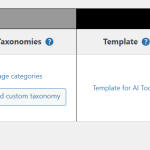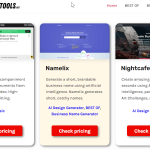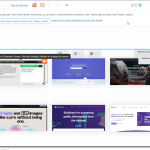> I am lost in the step 2. How do I create new template.
- You can create a new content template and manage existing ones from WP Admin -> Toolset -> Content Templates.
> I have create view for homepage and I want to use the same look for archive pages without re-doing it. How can this be achieved?
- This is not possible because you've already designed the homepage's view, by adding the blocks in the loop of the view.
To follow my recommendation in this case, you'll have to create a new content template at least once, using the same blocks that you've used in your homepage's view loop, and then use that template in the loop of the views and archives, moving forward.
Here is another workaround that I'll only recommend if your homepage's view is not using any dynamic features like front-end search, pagination, and/or sorting controls.
a). In the archive editor, insert a 'View' block in between the 'WordPress Archive Search' block and the 'WordPress Archive Output' block.
( make sure no blocks are added inside the 'WordPress Archive Loop' block )
b). In the newly inserted view block, select the view that you're using on the homepage, as the existing view.
The archive page will start showing the same output as the output from the homepage's view.
> Toolset is in market since 2007 and none from 600.000 commercial page owners asked for this? I am the only one? There is no other solution for this?
- WordPress introduced its blocks-based 'Gutenberg' editor, in WordPress 5.0, back in November 2018.
Before that Toolset templates, views, and archives, relied on the classic editor, that used HTML and shortcodes to generate the output.
Although the new blocks-based workflow offers better inline controls for the design/layout customizations, it does come with limitations, in terms of re-usability.
If you're interested in learning more about classic/legacy editor workflows, the documentation is available at:
https://toolset.com/documentation/legacy-features/views-plugin/