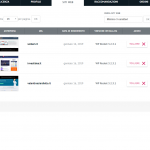This is the technical support forum for Toolset - a suite of plugins for developing WordPress sites without writing PHP.
Everyone can read this forum, but only Toolset clients can post in it. Toolset support works 6 days per week, 19 hours per day.
| Sun | Mon | Tue | Wed | Thu | Fri | Sat |
|---|---|---|---|---|---|---|
| - | 10:00 – 13:00 | 10:00 – 13:00 | 10:00 – 13:00 | 10:00 – 13:00 | 10:00 – 13:00 | - |
| - | 14:00 – 18:00 | 14:00 – 18:00 | 14:00 – 18:00 | 14:00 – 18:00 | 14:00 – 18:00 | - |
Supporter timezone: Asia/Kolkata (GMT+05:30)
Related documentation:
This topic contains 10 replies, has 2 voices.
Last updated by Minesh 6 years ago.
Assisted by: Minesh.
Hello I am trying to insert the VIEW of the ads in the RESERVED AREA page that I created for users who subscribe to the site.
But the view is always distorted. I would like to have a list in the table so as to have the list of ads ordered for each strip the first image of the ad, small thumbnail, the title, the date of insertion and with two keys one to cancel the announcement and one for change it.
See the example image. hidden link
Is there any way to do it this way?
Hello. Thank you for contacting the Toolset support.
Well - can you please share problem URL and access details so I can check whats going wrong on your site?
*** Please make a FULL BACKUP of your database and website.***
I would also eventually need to request temporary access (WP-Admin and FTP) to your site. Preferably to a test site where the problem has been replicated if possible in order to be of better help and check if some configurations might need to be changed.
I would additionally need your permission to de- and re-activate Plugins and the Theme, and to change configurations on the site. This is also a reason the backup is really important. If you agree to this, please use the form fields I have enabled below to provide temporary access details (wp-admin and FTP).
I have set the next reply to private which means only you and I have access to it.
Hello, thanks for the reply. But I think you did not understand what I wrote. I simply want to know how to insert the post management in the users' reserved area from the frontend. So that they can manage their posts, such as editing them, deleting them, seeing the deadline. By entering the codes to form a table species. I also showed you an example. I do not think there is need to enter the site, I wanted to know if you have u to guide on which shortcode to insert or if you can tell me something ...
Well - to create such table-based content display you need to create a view and display the custom image, custom fields as well as post data accordingly.
=> https://toolset.com/documentation/getting-started-with-toolset/create-and-display-custom-lists-of-content/
With the following Doc you will see the different output styles available for views:
=> https://toolset.com/documentation/user-guides/view-layouts-101/
More info:
=> https://toolset.com/documentation/user-guides/digging-into-view-outputs/
And in addition to that, when you create a view you should filter your view by post author = loggedin user so that logged user will be able to see his own content only.
=> https://toolset.com/documentation/user-guides/filtering-views-query-by-author/
Go here
hidden link
Username: user03
Password: demo
And after login go here
hidden link
Its showing "No items found" - there must be no content to display for this user.
Can I've wp-admin access details so I can check in backend how you configured your view and what exactly the content you want to display for which post type?
I have set the next reply to private which means only you and I have access to it.
Well - the wp-admin access details you shared is not working at this end:
=> hidden link
Could you please resend me working wp-admin access details as well as what content you want to display with the tab you shared in the screenshot. I see its displaying some dummy content - do you want to filter that content somehow?
I have set the next reply to private which means only you and I have access to it.
Can you check now:
=> hidden link
I've changed the Author of the following post to admin2:
=> hidden link
And I can see its displaying correct table now.
=> hidden link
You should use the loop output format as Table.
=> https://toolset.com/documentation/user-guides/view-layouts-101/#table
Ok, but to insert more items like I do, I do not find them in the fields. For example, to edit the ad and to delete the ad. To insert the thumbnail image before the title always in the table.
Well - I suggest you should learn first how Toolset works and how you can use it.
We offer test platform discover-wp-com where you can create test site and use our available reference sites:
=> https://toolset.com/reference-site/
I suggest to create a test site on our test platform discover-wp-com and try to play with one of the test site and gain knowledge of how Tooslet views work that will help you a lot:
=> https://toolset.com/faq/how-and-why-to-create-a-test-site-in-discover-wp/
Yes - you need to adjust the formatting using additional custom CSS where applicable.
=> https://toolset.com/documentation/user-guides/adding-custom-css-views/