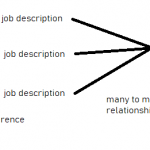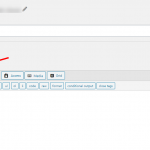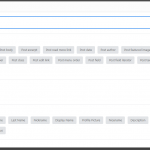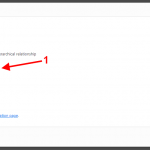Hi,
Thank you for contacting us and I'd be happy to assist.
From the screenshot, I understand that you have these 3 custom post types:
1. Job List
2. Job Description
3. Guide
And these relationships:
1. A many-to-many relationship between the "Job List" and "Job Description", where the "Job List" is the parent and "Job Description" is the child.
2. For the "Job Description" post type, you've included a post reference field that links to the "Guide" post type.
If my understanding is correct, you can follow these steps to get the related "Guide" post ID, in the view that shows the Intermediary posts for the "Job List" and "Job Description" relationship:
1. Please create a new content template (for example "show related guide post ID") and don't assign it to any post type or page.
( from WP Admin -> Toolset -> Content Templates )
In this content template, you can insert the post ID shortcode, but selecting the "Guide" post as a source from the post reference field.
( please refer to attached screenshots for the detailed steps )
2. Once this content template is ready, you can include this content template in your view's loop, like this:
( ref: https://toolset.com/documentation/programmer-reference/views/views-shortcodes/#wpv-post-body )
[wpv-post-body view_template="show-related-guide" item="@job-list-job-description.child"]
Please note, how I've used the item attribute to set the source of the content template to the related child from the current association, which in this case is the related "Job Description" post.
( ref: https://toolset.com/documentation/programmer-reference/views/views-shortcodes/item-attribute/ )
In the above shortcode, you'll replace "show-related-guide" with your actual content template's slug and "job-list-job-description" with the actual relationship slug.
I hope this helps and please let me know if you need any further assistance around this.
regards,
Waqar