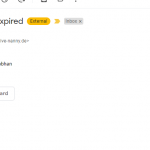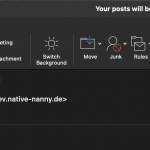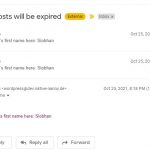Hi Luo
Here's a summary of two further rounds of tests:
Round 1:
NANNY ADS:
Test NAD EN 20210906 1335
- 7 day expiry notification went out correctly in English with user first name and post title included.
- 3 day expiry notification went out correctly in English with user first name and post title included.
Test NAD DE 20210906 1337
- 7 day expiry notification went out in German, included correct post title, but user first name was missing
- 3 day expiry notification went out in German, included correct post title, but user first name was missing
JOB ADS:
Test JAD EN 20210906 1416
- 7 day expiry notification went out correctly in English with user first name and post title included.
- 3 day expiry notification went out correctly in English with user first name and post title included.
Test NAD DE 20210906 1417
- 7 day expiry notifcation went out in German, included correct post title, but user first name was missing
- 3 day expiry notifcation went out in German, included correct post title, but user first name was missing
So in summary, in this round of tests:
- it worked correctly for Nanny Ads and Job Ads in English, but user name still missing in German.
- in this round of testing no repeat Ads were sent out.
Round 2:
NANNY ADS:
NAD EN 20210908 1659
- 7 day expiry notification went out correctly in English with user first name and post title included.
- 3 day expiry notification went out correctly in English with user first name and post title included.
NAD DE 20210908 1700
- 7 day expiry notification went out in German, but sent incorrectly using the text from the Job Ad notifications instead of Nanny Ad notifications!!
- 3 day expiry notification went out in German, but sent incorrectly using the text from the Job Ad notifications instead of Nanny Ad notifications!!
JOB ADS:
JAD EN 20210908 1701
- 7 day expiry notification went out correctly in English with user first name and post title included.
- 3 day expiry notification went out correctly in English with user first name and post title included.
JAD DE 20210908 1702
- 7 day expiry notifcation went out in German, included correct post title, but user first name was missing
- 3 day expiry notifcation went out in German, included correct post title, but user first name was missing
So in summary, in this round of tests:
- it worked correctly for Nanny Ads and Job Ads in English
- in this round of testing no repeat Ads were sent out
- user name still missing in all German notifications
- !! Nanny Ads in German sent out notification texts from Job Ads !!
Kind regards
Simon