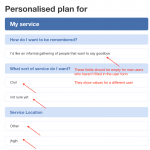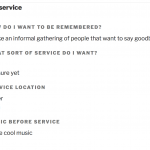Hello
I have created a set of user fields. Users can input data using a user form. The problem I have is that for new users the form is already populated with values from another user - the admin.
If you simply register at hidden link and after the registration view to the content template displaying the value of the fields at : hidden link you will see that the first fields are already populated with data (from a different user - the admin user) whilst they should be empty
The user form is here: hidden link
Hello,
How do you setup the Toolset user form? is it a editing user form or creating user form?
If you are going to edit the current logged in user, you need to setup a Toolset form for editing user, and insert the form shortcode with option "The current logged in user", see screenshot: user-form.JPG
If the problem still persists, in case it is a compatibility problem, please deactivate other plugins, and switch to wordpress default theme 2017, and test again
Thank you
I have done as you instructed
1) The form was set up for editing the current logged in user - I double-checked
2) Switched the theme to 2017
The issue persists, please see the screenshot attached
Please provide database dump file(ZIP file) of your website, also point out the problem page URL and form URL, I need to test and debug it in my localhost, thanks
https://toolset.com/faq/provide-supporters-copy-site/
Thanks for the details, in the problem page:
hidden link, please edit it, in the post content, there are two kinds of shortcodes:
1) Views shortcode [wpv-user], for example:
[wpv-user field="user_firstname"]
It should be able to display the current logged-in user's first name
2) Types shortcode, for example:
[types usermeta='my-service-2' user_is_author='true'][/types]
the attribute "user_is_author" will output the user field value of the post author, in your case, you need another attribute:
user_current='true'
For example:
[types usermeta='my-service-2' user_current='true'][/types]
More help:
https://toolset.com/documentation/customizing-sites-using-php/functions/#address
click link "Repeater attributes, User attributes, Term attributes, Usage examples"
you will be able to see the example codes:
user meta shortcode:
[types usermeta='user-address' user_current='true'][/types]
Hope it is clear
Thank you for the advice! Resolved the issue!