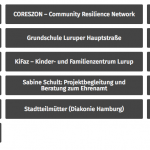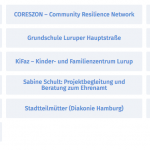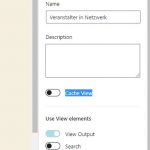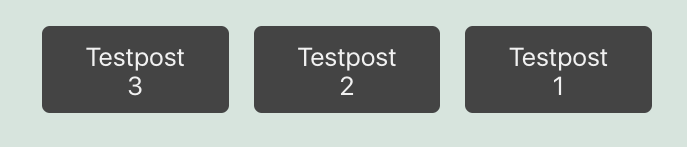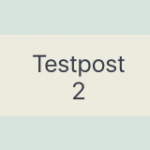Hi, I have a strange behavior on my side.
Custom toolset styles for buttons disappear after the first reload?
If I update the page in the backend, they'll show up again on first load. After reloading, they disappear again.
This also happens with two different computers. So updating on my mac and opening and afterwards reloading the page on my pc.
hidden link
By the way, It looks like the problem occurs after updating Toolset Blocks from 1.3.2 to 1.3.4. I don't have the problem with Toolset Blocks 1.3.2
Hello,
The problem you mentioned above is abnormal, please try these:
1) Make sure you are using the latest version of Toolset plugins, you can download them here:
https://toolset.com/account/downloads/
2) In case it is a compatibility problem, please deactivate all other plugins, and switch to wordpress default theme 2020, and test again
3) Also check if there is any PHP/JS error in your website:
https://toolset.com/documentation/programmer-reference/debugging-sites-built-with-toolset/
4) If the problem still persists, please provide database dump file(ZIP file) of your website, you can put the package files in your own google drive disk, share the link only, I need to test and debug it in my localhost, thanks
https://toolset.com/faq/provide-supporters-copy-site/
I have removed the htaccess credential from your initial post, and am downloading the files, will update here if find anything.
I can see the problem with your duplicator package, and I have tried the same setting in my localhost with a fresh WP installation + the latest version of Toolset plugins, but can not see the same problem, so it might be an exception of your website. can you provide detail steps to reproduce the same problem in a fresh WP installation
Please try these in your website:
1) Upgrade WordPress the latest version, you are using WP 5.5.3, the latest version is 5.6.
https://wordpress.org/download/
2) Edit the problem page "Über uns", find and select view block "Veranstalter in Netzwerk", disable option "Cache View", see my screenshot cache-view.JPG, save the view and test again.
Hi Luo Yang,
Updating to 5.6. didn't changed anything. Allready updated before but wanted to show that the behavior is not in relation to 5.6.
Looks like the cache is the problem. Deactivating it solves the problem. What explanes why the problem just appears on reload. Thx for that hint.
Any idea what I can do to bugfix the wordpress installation? Allreay tried wp-admin/maint/repair.php
I'll also will try to reproduce this on a fresh installation, even I also think that this is a specific problem with the wp installtion.
For example:
1) Install the latest Toolset plugins in a fresh WP installation
2) Try to reproduce the same problem, then provide detail steps to reproduce the problem.
If it is a bug, I can escalate it, but we need detail steps to duplicate the same problem in fresh WP installation
Thanks
Hello Luo Yang,
So it looks like we have a bug because I could reproduce it!
hidden link
I tried adding border colors with no border width and changed the active background colors and the button's hover background colors. Suddenly it reacted the same way on the new test.toolset page. I really can't focus the problem because sometimes it's with Activ and Hover BG Set and as if both are cleared it's still the same and the next time it's just updated it's gone so it's really confusing. But it looks like the bug has something to do with the button style settings
What I see is that the value of data-toolset-blocks-button in the .tb-button div stays the same in cahed and non cached version.
But at the related css code in the header the value changes when it loads the cached verison (.tb-button[data-toolset-blocks-button="...)
I have tried it as you mentioned above, but still can not see the problem, please share your test site(hidden link) credentials in below private message box, thanks
The credentials you provided above is not admin account, please check it, make sure it is a valid admin account. thanks
sry! Done!
Just as proof that it does happens: hidden link
You can jump to 1:46 to see the last step.
Thanks for the details, I have done below modifications in your website:
1) Upgrade both Toolset Types + Blocks plugin to the latest version
2) Edit the problem pages, click "Update" button, please test again check if the problem is fixed:
hidden link
hidden link
hidden link
Updated Toolset Plugins? Well I thought I allready did that? hidden link There should be a notice in the video if a plugin has to be updated? right?
Anyway, yes, hidden link