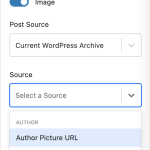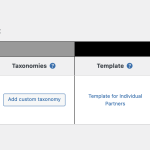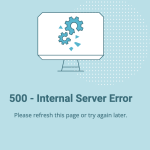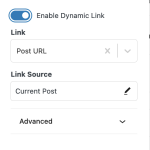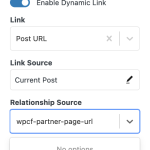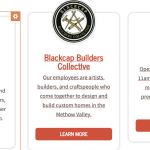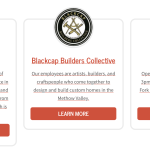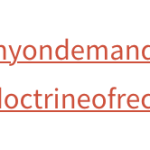Thank you for waiting and here are my findings.
1). When setting a dynamic source for the "Info Box" block, you'll see two options with the title "Post URL".
The first will be under the heading "POST" and the other will be under the heading "META RELATIONSHIP". I've selected the first one and the container is now acting as a link.
( screenshot: hidden link )
2). To remove the text underline style, you can include the following CSS code in the archive's "Custom CSS":
( screenshot: hidden link )
a.kt-blocks-info-box-link-wrap {
text-decoration: none !important;
}
3). To stop the learn more button from filling the full width, you can additionally include the following CSS code:
.kt-blocks-info-box-learnmore-wrap {
display: inline-block;
width: auto;
}
4). To show the repeatable field "partner-website" this is the Types Fields API shortcode that is being used:
( ref: https://toolset.com/documentation/customizing-sites-using-php/functions/ )
<p>[types field='partner-website' target='_blank' separator=', '][/types]</p>
If you don't want to use the ', ' as a separator, you can replace it with a "<br>" tag, so that each item starts from a new line, instead:
<p>[types field='partner-website' target='_blank' separator='<br>'][/types]</p>
5). I see the issue with the "View on front-end" link on the "Partners Archive" archive's editor, but couldn't reproduce this on my test website.
Can you please delete or complete the unfinished WordPress Archive "Test Archive" and see if it has any effect?
In case the issue persists, I'll need your permission to download a clone/snapshot of this website, to investigate this on a different server.