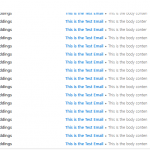Clean up bot wanting to close.
On your test site everything fine and I only received one email. I copied (exported) that same Cred form from your test site to mine, and that also worked fine.
This narrows the issue down to my original Add Cred form I guess. This is long and complicated. As the 'sister' Edit Cred form works on my site and also only sends one email and is very similar (almost identical) I need to compare the two. I will try to see if I can spot a difference between my Add and Edit Cred forms that might cause this multiple email problem.
If you have any other ideas let me know. Thanks.
OK, since 10:28 today I did start to get two emails for the Test Cred form I imported (Add CRED post form) almost 24 hours after the first initial email fired... on the hour every hour. The only relation I can see to this is in the settings - 'Check for expired content', I set to Once Hourly. It's really bizarre.
Very nice.
I also replicated this one.
The steps are like these:
1. New Post Form
2. Activate expiration for the Form
3. Add the Email Field and the Select Field so to trigger the email
4. Submit the Post as guest with CRED and pass an email, + set a Select Value to change later
5. Head to the backend, and update the Post with a different Select Value
6. It sends 2 emails to the email address
7. If you remove "expiration" from the Form, it will send just one email as expected.
Also this is now going straight to the Developers for fastest possible solution.
Thank you. So relieved you managed to see and replicate. Thanks so much for your help in this and for not giving up, really appreciated.
This is solved in the Current Stable Toolset Release.
Please update them, so you can move on with the development.
Thank you for your patience
Hi, I created a staging site and updated to Version 1.8.6 (CRED) and updated all Toolset plugins.
Same issue though it appears. Thank you.
I will report back to the Developers.
Finally, we have a solution for this.
https://toolset.com/errata/issue-with-multiple-cred-notifications/
The issue solved with that Erratum is:
1. Create a "New Custom Post" Form
2. Add a Custom Field (Email)
3. Add a Select Custom Field with several options as well
4. Activate expiration for the Form (any, does not matter)
5. Add a Notification:
- to be sent to the email form field
- to be sent when select field changes value
6. Visit the Form as Guest in front end
7. Submit the Post as guest with CRED and pass an email, + set a Select Value (which has to change later)
8. Head to the backend, as admin and update the Post with a different Select Value so to trigger the notification
9. It sends 2 emails to the email address you passed in the Form field, instead of just one
10. If you remove "expiration" from the Form, it will send just one email as expected.
The other issue you have reported still awaits DEV work.
I'm out of the country ATM. I need to look at on my return. I also get four copies of emails from you!
Apologies for jumping in here but I've had four emails from you too (clean-up robot). However my forms aren't set to auto expire.
I've raised a new ticket for this (https://toolset.com/forums/topic/cred-notifications-sent-multiple-times-affecting-toolset-emails-too/) as not fair to highjack Lindsay's post any further.
We know about the BUG in the Forum, but this is irrelated to the BUG report here which concerns the CRED Plugin used in a specific way.
Just stopping the bot from closing.
Please let me know once you where able to test.
I don't get any emails with the 'Automatic expire date for this post' unchecked and two when it is checked.
Also, not sure the workflow will be useful. If you untick 'Automatic expire date for this post', you're going to have to remember the original expire date and re-tick it afterwards.
It's a bit fiddly and to be honest not very practical to remember to do this each time?
The issue reported here was:
1. Create a "New Custom Post" Form
2. Add a Custom Field (Email)
3. Add a Select Custom Field with several options as well
4. Activate expiration for the Form (any, does not matter)
5. Add a Notification:
- to be sent to the email form field
- to be sent when select field changes value
6. Visit the Form as Guest in front end
7. Submit the Post as guest with CRED and pass an email, + set a Select Value (which has to change later)
8. Head to the backend, as admin and update the Post with a different Select Value so to trigger the notification
ISSUE:
- It sends 2 emails to the email address you passed in the Form field, instead of just one
- If you remove "expiration" from the Form, it will send just one email as expected.
So you say, even if the erratum is applied, the issue is almost the exact same?
Wich means, you get two emails, if the expiration is set, but worse, you get none, if it's disabled?
It has been tested and confirmed as fixed, hence, I suspect the issue on your site is not the same anymore?