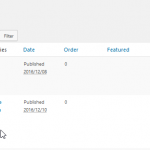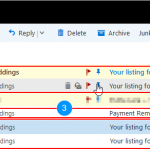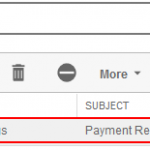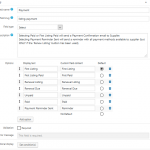This is the technical support forum for Toolset - a suite of plugins for developing WordPress sites without writing PHP.
Everyone can read this forum, but only Toolset clients can post in it. Toolset support works 6 days per week, 19 hours per day.
| Sun | Mon | Tue | Wed | Thu | Fri | Sat |
|---|---|---|---|---|---|---|
| - | - | 14:00 – 20:00 | 14:00 – 20:00 | 14:00 – 20:00 | 14:00 – 20:00 | 14:00 – 20:00 |
| - | - | - | - | - | - | - |
Supporter timezone: Asia/Ho_Chi_Minh (GMT+07:00)
Tagged: Membership sites, Toolset Forms
Related documentation:
This topic contains 117 replies, has 5 voices.
Last updated by Beda 6 years, 6 months ago.
Assisted by: Beda.
Hi Lindsay,
Good News i was able to replicate the issue using a fresh installation.
What I will be doing is to escalate this issue to our 2nd tier supporters for further debugging.
Thanks,
Shane
That's great news, I'm relieved it wasn't me (for a change).
Thank you so much for your help. Really appreciated.
Just in case this is useful to anybody else,
<p>Dear [types field="first-name-listing" id='%%POST_ID%%'][/types]</p>
worked, for custom fields and emails set up with (time) before the automatic expiration date.
I'm testing the below, but would I do the same for non custom fields too? For example....
<p>It's time to renew your listing <a href="[wpv-post-url id='%%POST_ID%%']">[wpv-post-title id='%%POST_ID%%']</a> for the first time.</p>
I will see if this works, but just waiting for emails to be fired so thought I'd just ask anyway - no worries though. Thank you 🙂
Not sure if this is the same issue, if you'd like me to start another support thread please say and I'll do.
On my staging site I have two users (ExpEmail and Topsy) both have different email addresses. ExpEmail uses Hotmail\Outlook and Topsy uses aol.
On the front end (using a CRED Post Form) both added a new Post in Suppliers. This was done on the same day, fairly quick succession, on same browser/IP etc).
The email that uses an expiry date (i.e. When to send this notification *??* before the automatic expiration date selected), sent BOTH emails to the SAME email address, see image (both new and edit CRED Post Form). i.e. they both arrived in ExpEmail's Hotmail\Outlook Inbox.
For an email that doesn't use an expiry date, for example one that uses 'When custom fields are modified' this will go to the correct (and both) email addresses. So again it seems to be an issue with the emails that use expiry settings.
To illustrate the above in the image 'Emails - Expiry Dates set both coming in to same account.png':-
1 - is the first (Add New Content) email in that has expiry time set before the automatic expiration date selected. Both arrived in the same Outlook account.
2 - is the second (Edit Existing Content) email in has expiry time set before the automatic expiration date selected. Both arrived in the same Outlook account.
3 - is the email sent when using 'When custom fields are modified' - it's arrived in the correct Outlook account.
The final image (Emails - change field and correctly arrives.png) show this email also arriving in the correct aol mailbox when using 'When custom fields are modified'.
Hello Lindsay
This is Beda, we have interacted in past.
I have had both this and the other ticket related escalated to me in Second Tier.
(ref: https://toolset.com/forums/topic/cred-form-emails-with-expiry-settings/)
Now, I want to handle this issues directly with you to avoid mixing problems and make it faster because this is simply taking too long.
I must ask your patience to recap this shortly with me.
In this ticket here, I see the initial issue where "too many emails" send (3, instead of one or two).
But I also see you mention many "side effects", some of which I can confirm (like emails not always triggered when things are done in the backend).
So, to recap:
1. We will analyize and solve issues related to the FRONT End (CRED Forms)
2. In the BACK end I can not guarantee everthing works fine right now because we do a major rewamp of the backend features.
3. What I need, is ONE issue, that is still happening after all this updates and changes in code, and I also see you ask at some point for "the best approach".
Can you give me a short overview of what is not working, what you want to achieve, and where (front or backend)?
I suggest to rely most on Front end features, as in the backend some things might not work as expected (like email content missing some info if the email is triggered via the backend only).
Can you give me a simple form example I can set up to test the issue?
The problem is if we have to debug several complex forms, this will only take time and give no proper results.
What I gather here is that if a notification is sent on "Custom Field Updated", then you get 3 notifications instead of one.
And this seems to happen only if you set the email to be grabbed from a Custom Field set in the form
I tried to replicate this but had no success.
(also on the Discover site)
Can I get a simple example that I quickly can setup to test this?
As the above steps, it's not happening, wich points me to issues like Plugin Conflicts, or some Notifications that are triggered hiddenly due to the Settings in the CRED form, and depending on where you update the post (Back or Front end)
I apologise again that I have to ask for trivial steps to replicate it, if this is possible.
Thank you ver ymuch for your cooperation and patience.
This has been answered here: https://toolset.com/forums/topic/cred-form-emails-with-expiry-settings/
Specifically the post #476924: https://toolset.com/forums/topic/cred-form-emails-with-expiry-settings/page/2/#post-476924
If this ticket here is the same issue as "https://toolset.com/forums/topic/cred-form-emails-with-expiry-settings/page/2/#post-476924" then could you please close it?
But I don't think this is the same issue.
As I explained:
This where I type now (https://toolset.com/forums/topic/cred-form-emails/) is about emails being sent 3 or more times when the email is received from a Custom Field in a CRED form.
The OTHER ticket (https://toolset.com/forums/topic/cred-form-emails-with-expiry-settings/) is something completely different.
Here I need more details as I elaborated here:
https://toolset.com/forums/topic/cred-form-emails/page/4/#post-476918
I see too many mixed issues here in this very ticket, some are expected (and we work on that), others are not related.
If this issue on this ticket here is still persisting, can you confirm my summary above linked, and eventually enrich it or cut it?
==> What I gather here is that if a notification is sent on "Custom Field Updated", then you get 3 notifications instead of one.
And this seems to happen only if you set the email to be grabbed from a Custom Field set in the form <==
Yes, this ticket only relates to ==> What I gather here is that if a notification is sent on "Custom Field Updated", then you get 3 notifications instead of one.
And this seems to happen only if you set the email to be grabbed from a Custom Field set in the form <==
Shane replicated on a fresh site so not sure related to plugins et al, https://toolset.com/forums/topic/cred-form-emails/page/4/#post-460287
See my (private) instructions to him here where he managed to replicate the issue, https://toolset.com/forums/topic/cred-form-emails/page/3/#post-460254
I have a copy of my site in Dropbox if you'd like to set the next reply as Private.
I'm happy to retest to see if still an issue and recheck those private instructions myself (it was a while ago I sent to Shane, and some of my forms/email names etc may have possibly changed) on Monday afternoon (when I'm next back in front of a PC).
Thank you.
The problem is this "fresh install" was an install with a "couple" forms (around 40) and several (!!) non-related notifications and fields in the CRED form.
You might think, what is the problem with that?
Well, the problem is that if I replicate something I then need to debug it.
This means I control what happens when in the code and the browser.
If I have my debug polluted by tons of non-related contents, it's almost not possible to narrow down what's happening.
And even then, on Shane's site, I found some issues, but those are expected as related to backend firing emails.
Now, I asked for clear, simple, minimal steps but then the instructions I got as a follow up where, as we both already know, from your other thread.
I tried to narrow down your issue description to such a minimal situation and came up with this:
- grab the receiver email from a CRED Field (Types Email field inserted to a CRED Form)
- notification is sent on any "Custom Field Updated."
==> Email is sent three times instead of once
This I tried several times, and it's not replicable.
If you can confirm the above minimal steps, there must be something more.
I suspect one Notification is using the same content, and the same or similar setups.
Or, for some reason, the Post Field gets updated more than once (in code as example)
On a clean install, these simple steps lead to the expected result, means, one email is sent.
This is ONLY an issue on the Add Cred Form (I have an almost identical email setup as below on the Edit Cred Form and this one works fine).
After the post has been published in the back end, I amend the field listing-payment status (again in the back end) to First Listing Paid (First Paid) and I receive duplicate identical emails. See image for the field options.
They are set up in the Post Form (Add new content) using ' When custom fields are modified' and ' Send notification to an email specified in a form field:' (see attached image duplicated-email). This time I received the 'Payment Confirmation' email just twice, but usually it's three times.
I currently only have Toolset Plugins active on my staging site.
Just as an experiment, if I 'Send a test email', I only receive it once.
I hope this helps? Let me know if not clear.
This can not be replicated.
I have sent you access details via Email to a Test site where I have set up things as this:
1. A CRED "Add CPT" Form
2. Two Fields:
- An email Field
- A Select Field with several options
3. The CRED has a email notification set to be sent to an email from a Form Field, when the Custom Select Field is changed to value "2".
4. I submit the Form as a Guest
5. I make sure to choose value "1" in the select and pass a existing Email of mine in the field
6. As admin, in the backend, I update the Post so it has now Select Field value "2".
This sends me ONE email as expected.
Please log in to that site and feel free to try this out or make changes to the settings if I did it wrong
I passed you the login details and also the links to the specific pages in the email.
I've just started doing some testing using the Test site details.
I'm just getting single emails as you say. I was trying to make the Cred Form as similar to my own and I'm still working through this but I can't see the 'Set expiration date for post created or edited by this form' box that I have? This has probably nothing to do with it, but just in case it's affecting I wanted to try it.
Many thanks.
This ticket is about the several emails sent, not about the issue that happens in the other ticket with the expiration issue + email sent to SAME user twice.
This is the reason there is no expiration setting.
If you want you can enable it in the Toolset > Settings > Forms.
The thing is, we can not debug 2 issues on one ticket and site.
I elaborated earlier on the steps that you confirmed.
https://toolset.com/forums/topic/cred-form-emails/page/4/#post-478053
Of course, it's possible that the issue is once more from another setting, please feel free to perform those changes in case you suspect it has more background.
All we need at the end is a clear way to replicate it.
Until now, with the known steps, this is not possible to replicate.
This is crucial if I have a Form that holds several settings that "maybe" conflict, we will never spot what is causing it.
What I need, and the developers will need, is to know what exactly we need to do, to replicate it.
This is why I built that test site, with a super-minimal settings pool, that of course we can increase and change step by step, as you mention the issue might be surging only in very specific mix of settings
Thank you for your collaboration.
Yes, just to confirm understood it's about the issue several emails sent - but just incase the expiry date has an influence on this particular issue will have a look at this later. Many thanks.
Yes, this is the purpose of this site.
I don't think it's related to the expiry settings as those do not affect when the email is sent, unless of course you add such a notification that is triggered when it's expiring, but still, it would then send it only on expiration, not on Field Update.