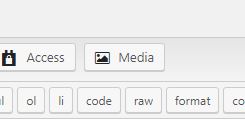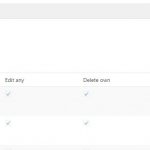I am trying to:
I'm editing a Content Template and want to add an image to the template. I click on the Media button but the media library shows as empty, despite there being images. It only allows me to select files from my PC, but I've already uploaded the images I need, and don't wish to duplicate.
I've deactivated all plugins, apart from Types and Views, but the problem persists.
Hello,
In your screenshots, are you using administrator role account or other custom user roles?
Please check these:
Dashboard-> Toolset-> Access control-> Post Types
in section "Media", make sure your user role has "Preview any" permission.
If it is administrator role, you just need to enable option "Use the default WordPress read permissions", click save button, and test again.
Hello Luo - thanks for getting back to me.
I'm using the Administrator role (editing the template as admin) and all permissions in Access Control are set correctly.
Thanks.
The problem you mentioned above is abnormal, please check these:
1) In case it is a compatibility problem, please deactivate all other plugins, and switch to wordpress default theme 2019, and test again
2) Also check if there is any PHP/JS error in your website:
https://toolset.com/documentation/programmer-reference/debugging-sites-built-with-toolset/
3) If the problem still persists, please provide database dump file(ZIP file) of your website, also point out the problem page URL, I need to test and debug it in my localhost, thanks
https://toolset.com/faq/provide-supporters-copy-site/
Hi Luo - I've created a clean install and the problem doesn't exist. I think I'll work through this on the clean install to see what the problem is. It's not an essential issue for me (but obviously an issue somewhere) so once and if I've found a solution, I'll let you know. Please keep this ticket open?
Thanks. Gavin.
I have updated this thread as "Waiting for more information" status, please let me know if you need more assistance for it, thanks
Thanks Luo. I'll let you know soon with more info.
If the ticket is in "Waiting for more information" status, it won't be closed, you can update here when you want. thanks