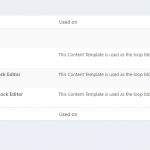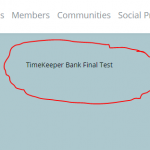I can export/import the database dump file from your website to localhost, with a fresh WordPress installation + the latest version of Toolset plugins, here are what I found:
Q1) I have used another"blank" template on the custom post type but that nav link - still shows up on every post of this post type.
It works fine in my localhost, I can see it is empty content in front-end, see screenshot: TimeKeeper.JPG
So there should be a compatibility problem in your website, you can locate the problem plugin/theme by this:
1) deactivate all other plugins, and switch to wordpress default theme 2019
2) If the problem is fixed, activate other plugin/theme one by one.
if you need assistance to locate the problem plugin/theme, please backup your website, then fill below private message box with your website FTP access
Q2) my 2nd problem is a content template that i can not delete
I assume we are talking about the content template "Can not delete this template", when I edit it, I see below PHP errors:
Fatal error: Uncaught Error: Call to a member function is_a_view() on null in D:\wamp64\www\wordpress\wp-content\plugins\toolset-blocks\vendor\toolset\dynamic-sources\server\Integrations\Views.php on line 112
Then I checked it in database, it seems you have assigned above content template to a deleted view, so View take it as a required content template for post view, you can not delete it directly.
But you can fix it in database, for example with mysql tool PHP myadmin, in the database table "y6hzldkt1_postmeta", run below SQL query,
SELECT * FROM `y6hzldkt1_postmeta` WHERE `post_id` = 2394 AND `meta_key` LIKE '_view_loop_id'
you will find a row:
Delete that row, it will be able to fix the problem. see screenshot delete-ct.JPG