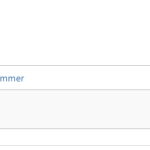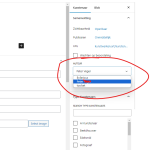Hi, our site is almost ready, but there are still a few things i need assistance with.
Besides the artists themself who will work from the front side of the website, my collegae is going to work from the backend to manually add artists and art.
We found out that when you connect an artists to an art piece, the connection is not working on the front end of the site. Check for example this post: hidden link It is connected to AI Artwork Hilversum, but it is not working on the front end. (See attached screenshot)
Also, in the backend the omschrijving (description) field is not showing, so we cant fill that in.
Hope you can have a look, thanx in advance!
Oh! I found out. You have to connect the wordpress USER to the artwork and not the artist. Which is obvious when you think further about it ..
When you go and edit posts on the backend, there is a way to add or connect an artist to art and vice versa. But that doesn't seem to work or be necessary to show the artists on the art page and vice versa. What's the function of that? (See screenshot)
The description field is also showing in the backend now, so please ignore that. sorry.
So i'm finding solutions myself, but not for this one: When we manually add an artist / user to the backend and assign him to the right package, and after that want to create a kunstenaar Bio/about post to him/her, we cannot change the author of that post to the new user, we can only assign it to administrators or editors, and not to the newly created artist. (See screenshot)
Thank you
Hi,
Glad that you're making progress and finding solutions on your own.
The filter 'wp_dropdown_users_args' can be used to control which user roles are included in the WordPress post author selection dropdown:
https://developer.wordpress.org/reference/hooks/wp_dropdown_users_args/#user-contributed-notes
You'll find an example code snippet for such a requirement in this forum reply:
https://toolset.com/forums/topic/allow-administrator-to-assign-the-author-for-subscriber/#post-1980487
regards,
Waqar
Thank you!
Unfortunately the code doesn't work for me yet. I put it in the code snippet plugin.
The strange thing is by the way, that i CAN select other authors to art / kunstwerken post types, but i can't do it with artists / kunstenaars post types. (Also without the code) So perhaps there is an easier way to make this possible? Thanks!
I can take a look in the admin area to troubleshoot this.
Can you please share the temporary admin login details in reply to this message?
Note: Your next reply will be private and making a complete backup copy is recommended before sharing the access details.
Thank you for sharing the access details.
> The strange thing is by the way, that i CAN select other authors to art / kunstwerken post types, but i can't do it with artists / kunstenaars post types. (Also without the code) So perhaps there is an easier way to make this possible?
- If you go to WP Admin -> Toolset -> Access Control -> Post Types, you'll see that the 'Kunstwerken' post type is being managed by Access. But the 'Kunstenaars' post type isn't and is using default WordPress post permissions.
You can set the 'Kunstenaars' post type the same way and you'll start seeing other roles for its post author field too.
( without needing the extra code )
Thanks a lot! But i already tried that, unfortunately that doesn't work
When I checked the Access settings for the post type 'Kunstenaars', the 'Publish' capability was not checked for the roles 'Pakket 1' and 'Pakket 2'.
( this was checked for the post type 'Kunstwerken'. Screenshot: hidden link )
I've enabled these two capabilities for these two roles too and their users are now appearing in that 'Kunstenaars' post author field.