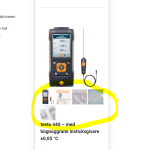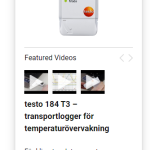I use a Toolset template to show products in our site. Which works fine except for one thing. Please read below.
Product 1
On this product page 4 videos have been added in the woocommerce gallery with the YITH Featured video and audio content plugin:
hidden link
Product 2
Product 1 is then added as a linked product on this product page (upsell):
hidden link
So, when showing a linked product on the product page for product 2, where the linked product (product 1) have videos added by the plugin YITH Featued video and audio content, the videos in question shows up in the woocommerce gallery on the product 2 page. Also the linked product get thumbnails under the product image on the product 2 page.
This issue goes away and videos are shown normally (not shown in product 2, only shown in product 1) if I deactivate the Toolset Woocommerce Blocks plugin. But that is not an option since the product page stops working normally if I do that.
I have already been in touch with the YITH support, but they claim that the issue has to to with Toolset and not YITH, since the video shows normally when the mentioned Toolset plugin is deactivated.
Can you advice?
Hi,
Thank you for contacting us and I'd be happy to assist.
To troubleshoot and reproduce this on a test website, I'll need to see, how these related elements are set up on your website.
Can you please share temporary admin login details, in reply to this message?
Note: Your next reply will be private and making a complete backup copy is recommended before sharing the access details.
regards,
Waqar
Thank you for sharing these details.
I've been doing some testing with a similar setup, but couldn't reproduce this issue on a clean test website. This suggests that something specific to your website is involved.
Do I have your permission to download a clone/snapshot of your website, to investigate this deeper on a different server?
Thank you for the permission and I've downloaded the website's clone.
I'll be performing some tests and will share the findings, as soon as this testing completes.
Thank you for your patience.
Hello, OK, thanks for testing the issue.
Any findings yet? Something to do with php version 8?
I apologize for the delay in getting back on this, as we had some unusual forum queue.
Just wanted to let you know that I'm still working on this and will share the findings within the next few hours.
Thank you for waiting.
During testing, I was able to narrow down the issue to the common filter being used by the 'YITH WooCommerce Featured Audio and Video' and 'Toolset WooCommerce Blocks' to include featured videos and audios, into the WooCommerce's gallery that shows on the single product page.
The 'YITH WooCommerce Featured Audio and Video' plugin that is installed on your website is an older version. Can you please make sure that all plugins on your website are updated to the latest version and also share the copy of the latest version of the 'YITH WooCommerce Featured Audio and Video' plugin with me so that we can use it for this compatibility testing?
Hello
Ok, I have now updated all plugins. I have shared the YITH plugin by using filemail.com. By using this link you can download the plugin. Please confirm the reception.
hidden link
Regards Tommy
Thank you for sharing the plugin files.
I kept on doing some testing and was able to find a workaround to overcome this incompatibility:
1. Please go to WP Admin -> YITH -> Featured Audio & Video Content -> Gallery Settings and select the option "Plugin gallery" for the setting "Video and Audio gallery mode".
This will remove the featured videos from the main WooCommerce gallery.
2. Next, you can register a custom shortcode, that can show another gallery, only for the featured videos:
add_shortcode('show_related_featured_videos', 'show_related_featured_videos_func');
function show_related_featured_videos_func() {
ob_start();
if ( is_plugin_active( 'yith-woocommerce-featured-audio-video-content-premium/init.php' ) ) {
YITH_Featured_Video_Manager()->woocommerce_show_product_video_thumbnails();
}
return ob_get_clean();
}
The above code snippet can be included through either Toolset's custom code feature ( ref: https://toolset.com/documentation/adding-custom-code/using-toolset-to-add-custom-code/ ) or through the active theme's "functions.php" file.
3. The last step would be to call this new shortcode, below the "Product Image" block, in the product template, through a "Shortcode" block:
[show_related_featured_videos]
This way, you'll have one main gallery for the images and the other one below it for the featured videos.
Hello
I tried your workaround.
A problem is that after updating and saving the "instrument" template it's impossible to edit this toolset template further (white page with a really long php error code when trying to enter the edit page). After deactivating the YITH plugin I could finally remove that shortcode again and get it working.
I can instead insert the shortcode in the description text for each product, and then gallery will show up under the Woocommerce gallery. But then the YITH video galleries also shows under each of the linked products images to the right on the page under "Liknande produkter". But I could of course hide those unwanted galleries with css.
It looks like I will have to find another video gallery plugin or only use them as embedded videos in the description text.
Thanks for sharing this update.
Unfortunately, I don't have any other suggestions or workarounds to add to this. The ones that you mentioned in the last reply do sound like they are workable options.
You're welcome to mark this ticket as resolved and start a new one for each new question or concern.
Thanks a lot for taking time to find this workaround. Much appreciated!