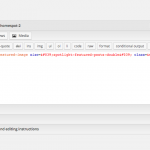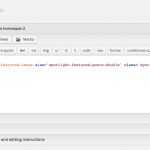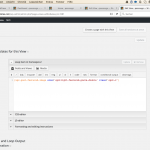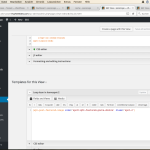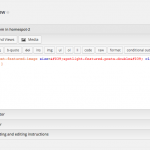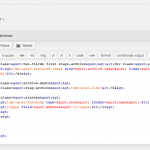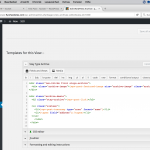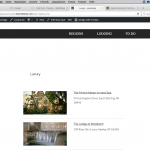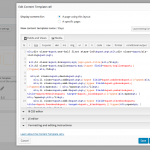It's not reproducible on a clean Install with a WordPress default theme and Views + Types.
I will need to see your environment - if you are sure that this is happening as well without any 3 party Software and Themes.
There are 2 possibilities.
Either you provide me Access to a Live or test site, or you provide me a Site's snapshot.
1. Temporary access (WP-Admin and FTP) to your site.
- preferably to a test site where the problem has been replicated if possible -
Your next answer will be private which means only you and I have access to it.
❌ Please backup your database and website ❌
✙ I would, if possible, need access to a site where only a minimal set of Plugins and a default theme is active.
This to avoid eventual compatibility issues with other software.
✙ I would additionally need your permission to de- and re-activate Plugins and the Theme, and to change configurations on the site.
This is also a reason the backup is really important
✙ Please add the Links to:
- The Views Edit Screen
- The Page/Post where you insert the View
- The corresponding Front End Page/Screen
2. Sites snapshot.
We usually recommend the free Plugin "Duplicator" for this porpoise.
If you already know how Duplicator works
(http://wordpress.org/plugins/duplicator/),
please skip the following steps and just send me the installer file and the zipped package you downloaded.
★ Duplicator Instructions
hidden link
Send me both files (you probably want to use DropBox, Google Drive, or similar services, as the snapshot file will be quite big)
❌ IMPORTANT ❌
Remember to create or keep an admin account for me before creating the snapshot, or I won't be able to login. You may delete the new admin account once the snapshot has been built.
I will enable your next answer as private so you can provide me the information securely.
Either of the variants is good to me.
Please could you provide me the additional Details, and as well permit me to perform the required steps?
Thank you for your patience.