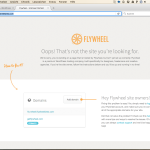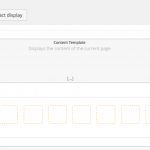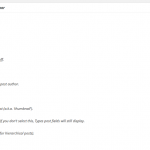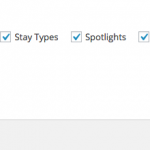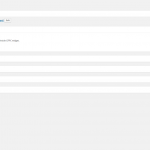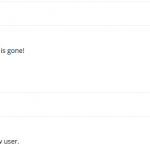I do by all best will and honest mean, not know how I can help you, if I can not reproduce this even on your own website.
I have made a Screencast to show this.
Do you see corrupted code there?
Is my process not correct?
If so, can you elaborate what I do wrong?
Further more the site is now not accessible anymore, see screenshot produced from this URL:
hidden link
I really want to solve this for you, but I can not even reproduce this problem on your Site you provided.
I would like to make more tests, ask other colleagues if they can reproduce this, and consult with the DEV himself if he could teach me how to reproduce this issue on your site.
If you would like, can you re-enalbe the site or provide new access to the below form?
Thank you for your patience.
Suzy can you test something
We found that in some very rare cases, the users see code in the templates differently.
This seems not related to the user ROLE but to the user ITSELF.
So bottom line, it means, the user + password you created for me sees the code correctly and the user + password that you use yourself, sees the screwed up code
Can you try to login with the login data you created for me and try to reproduce the issue then?
If our suspicions are correct, you will not be able to reproduce the error with my login details
Can you get back at me with the results?
Thank you for your cooperation!
That was it! WHAT?
i created a new user and the problem is gone!
Good, thank you for confirming this.
For now please proceed using the new user.
If, in any case, you still have the old (faulty) user active, can you send me a site's snapshot with which I will be able to send this issue in a reproducible way to our DEV?
This is a very rare, unexpected issue, and we are not able to reproduce it but see it happen.
So a Snapshot would be very helpful here.
We usually recommend the free Plugin "Duplicator" for this porpoise.
If you already know how Duplicator works
(http://wordpress.org/plugins/duplicator/),
please skip the following steps and just send me the installer file and the zipped package you downloaded.
★ Duplicator Instructions
hidden link
Send me both files (you probably want to use DropBox, Google Drive, or similar services, as the snapshot file will be quite big)
❌ IMPORTANT ❌
Remember to create or keep an admin account for me before creating the snapshot, or I won't be able to login. You may delete the new admin account once the snapshot has been built.
I will enable your next answer as private so you can provide me the information securely.
I will also need this add on info:
1. Are you using a Multisite
2. Are you or where you (in past) using Access plugin
Thank you for your cooperation.
Well, we fixed this problem, it was a Toolset problem with my user, we fixed it, so I tried to use Layouts.
I am now on my second year of trying to get Layouts to work.
I set up a Layout and apply it to an existing Custom Post Type that displays with Custom Template.
I add the Visual Editor Cell, but nothing happens. The taxonomies are showing, but that's all. I thought I could insert my Custom Template here, but obviously that's not how it works.
There is no way it will work. The post still exists, but I can't edit the content - there is nothing on the back end. Where is the editor?
Also, the "Content Template" in the Visual Cell says "loading," (see attached image) and I'm not sure that's what I'm supposed to be using, anyway.
You know what, forget it, I can't with this anymore. You can erase the last few posts if you like. I'm done with Layouts. I'll just make some templates and be done with it. There's no other advantage to using it right, it's basically just a page builder, right?
I offered my help here many times, to solve this issue:
"Code in Views Template: Apostrophe reverts to & #039;"
I informed you that we see some very rare cases where the culprit is a corrupted user.
I offered to look at this with our DEV Team, and since we can not replicate it, I gently asked for some details, like a Access or Duplication of the site.
Since you seem to have solved the problem and are not willing to cooperate on the issue, I can not do anything more here.
I can not handle Layouts issues here in this thread, it's not what we discuss here.
Please open a new ticket for any upcoming issues.
Thank you
What are you talking about?
This was resolved, on Mar 30, the problem was a corrupted user, I confirmed this, and you replied! See attached.
I also remarked that Layouts is still not useable for me.