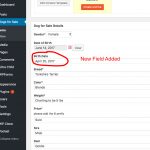I am trying to: The client cannot get the calendar to keep the date she enters on her submission page.
So maybe we should just replace the calendar with a text line. Can you tell me where I go to replace that?
All areas.
Link to a page where the issue can be seen: hidden link
The calendar keeps reverting back to current calendar.
I think I added a single line of text to enter the birth date, but I'm not seeing that on the front end form. where do I add that so it will show?
Hello,
Thanks for the detail, I can login your website.
Where and how can I see the problem: The client cannot get the calendar to keep the date she enters on her submission page.
I have tried it in your website, after submit the Toolset form in front-end
hidden link
I can see the custom date field value is saved without problem, see it here:
hidden link
And it is not recommended to use single line field to replace the date-picker, since the custom date field of Types plugin stores value in Timestamp value, which is a numeric value:
hidden link
for example: 1529566015
It is finally working now. Not sure what you did, but it wouldn't keep another date such as 2017 for my client.
However, if I do want to add a single line for my client to just enter the year as a text, I added the single line, but it is not showing up. Once I add a new text line, what else do I need to do to make it show on the front page after you submit it?
I didn't change anything in your website, only submitted the CRED form and test the result, and I tried it in your website again, using value "June 14, 2017", it works fine:
hidden link
For the question:
Once I add a new text line, what else do I need to do to make it show on the front page after you submit it?
You need to follow our document to setup new single line field "Year",
https://toolset.com/documentation/user-guides/using-custom-fields/
Then put it into your Toolset Form
https://toolset.com/documentation/user-guides/creating-cred-forms/
And display it in post content:
https://toolset.com/documentation/customizing-sites-using-php/functions/#textfield
I can not see the new text field (birth date) on my front end submission form, but can see it when I edit the form in admin backend panel.
It is not showing on the front end after submission either. So not sure why it is not displaying when you fill out form and display it. Only can see it when you edit.
thanks,
As I mentioned above:
https://toolset.com/forums/topic/client-cannot-get-the-calendar-to-work-for-her-submissions/#post-916436
I assume you are going to use single line field "birth-date" to replace the date field "date-of-birth2", please notice the field slugs are different.
hidden link
1) You need to put the single line field into your Toolset Form:
hidden link
For example, replace this line from:
[cred_field field='date-of-birth2' post='dog-for-sale' value='' urlparam='' class='form-control' output='bootstrap']
To:
[cred_field field='birth-date' post='dog-for-sale' value='' urlparam='' class='form-control' output='bootstrap']
2) Display it in content template
hidden link
replace this line from:
<div class="col-sm-8 second-col">[types field='date-of-birth2'][/types]</div>
To:
<div class="col-sm-8 second-col">[types field='birth-date'][/types]</div>