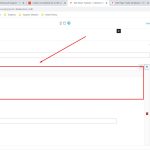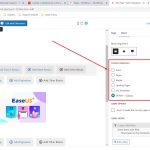Tell us what you are trying to do?
I have a custom field group where I have a repeatable group and in that repeatable group I have checkboxes. I am using this custom field group for a custom Post type called SAASes. I am creating a custom search filter for SAASes posts. Now when I am adding the checkboxes in the search view they aren't appearing on the frontend when 'Show only filter options that would produce results' is checked. When I am unchecking it, the chekcbox options are appearing. But then I am I trying to filter SAASes Posts on the frontend with checkboxes, but none of the posts appearing in the result. But I have added custom field value in the SAASes posts. Kindly help me.
Hi,
In the Toolset view's search, filtering/searching works only for the custom fields that are directly attached to the post type that the view is showing.
( in this case, the view is set to show the post type "SAASes" )
For any repeatable field group, a new hidden post type is used in the background, and custom fields that are defined within that are attached to that new post type and not the parent/original post type.
This means that the checkboxes type field 'Plan Payment Type' is attached to the hidden 'SAAS Details' post type and not the 'SAASes' post type. And this is why filtering/searching by this custom field in this view won't produce any results. This explains why checkbox options don't appear, when 'Show only filter options that would produce results' is checked.
If you'd like to use the fields from the 'SAAS Details' repeatable field group for filtering/searching, you'll need to set the view to show the 'SAAS Details' post type and not the 'SAASes' post type.
regards,
Waqar
'SAAS Details' are only available when I create a view inside a SAAS type post. For WordPress default page type, I don't find that option. Can I use 'SAAS Details' for filtering in views I create inside default pages.
Thanks for writing back and your observation is correct.
When using a blocks-based view, the option to select a repeatable field group post type (e.g. 'SAAS Details') is only available, if the view is being created on the parent post type's page.
To have a view for the 'SAAS Details' repeatable field group type posts on a regular page, you'll need to create it using the classic/legacy editor.
Please go to WP Admin > Toolset > Settings > General and select the option "Show both the legacy and Blocks interface and let me choose which to use for each item I build" for the editing experience.
After that, you'll be able to create classic views by going to WP Admin -> Toolset -> Views.
The documentation on using the classic/legacy views is at:
https://toolset.com/documentation/legacy-features/views-plugin/
https://toolset.com/documentation/user-guides/views/
I hope this helps and let me know if you need further assistance.
My issue is resolved now. Thank you!