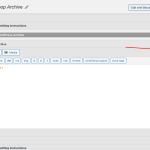Hi. I would like to build my Woocommerce shop page in Divi, but I'm unable to edit it in the Divi builder. The builder won't load.
I've also tried designing a shop page under another page name in Divi and had success, but when I set that page as my Shop page in Woocommerce settings (products > general ...), the page becomes blank.
Note that I have a product archive page already, but that is for portfolio purposes and not for works that will be for sale. I would like to have a Shop page that only displays products in the "shop" category, and for the design to be different than than the other archive pages.
Happy to give you access to the back end. Thanks.
Just wanted to add a couple things:
- I can build a shop page using the block editor, but not the DIVI builder. I built a page using the DIVI builder that I would like to use as the shop. That page is called "Store." To troubleshoot, I started building a shop page using the blocks editor and toolset blocks, but I would rather just use the "store" page.
- When I disable the Toolset Woocommerce Blocks plugin, I can set a page made in DIVI ("store") as my shop page (in Woocommerce settings)
- When I disable and then re-activate the Toolset Woocommerce Blocks plugin, I get a critical error that forces me to go into phpMyAdmin and disable all my plugins to regain access to my WordPress back end.
Hi there,
Would you please enable the WordPress debug mode and share the error that you get when you enable the Toolset Woocommerce Blocks plugin?
Would you please access your website files and edit the "wp-config.php" file on the root folder of your WordPress installation and add the code below into the file:
define( 'WP_DEBUG', true );
define( 'WP_DEBUG_LOG', true );
define( 'WP_DEBUG_DISPLAY', true );
Please add the code above the line below:
/* That's all, stop editing! Happy blogging. */
Also, I wonder if you want to use the Divi page builder you will not need the Woocommerce Blocks plugin in the first place, as it works only with the block editor (Gutenberg)
Thanks,
Thanks for your response. I've enabled debug mode.
I have also found a workaround of sorts: I built a shop page in Divi and left the shop page assignment in Woocommerce settings blank. But if I name that page "Shop" and give it the "shop" slug, it ceases to work. Is there a way to fix that?
I'll also add that I think Toolset is great, but your page on Divi integration is misleading. It starts with lots about the two systems working smoothly together before pointing out, much further down the page, that you can't mix elements from the Toolset editor and block editor. It would have saved me lots of time if this was made clearer.
Hi,
Thanks for writing back and for sharing this update.
Here are the steps that you can follow to use the Divi Builder for the shop/product archive page:
1. From WP Admin -> Toolset -> Settings -> General, select the 'Show both the legacy and Blocks interface and let me choose which to use for each item I build' option for the 'Editing experience'.
2. Next, on the same page, select 'Classic Editor' for the 'Editor to use for WordPress Archives'.
3. From WP Admin -> Toolset -> WordPress Archives, create a new archive for the shop/products, which will now be using the classic/legacy editor.
4. In the "Loop Editor" wizard, make sure to enable the option to use the content template.
5. While, working with the loop item's content template, you'll see the option to use the 'Divi Builder' for editing this content template for the archive.
This way the outer/main template of the archive will be managed through the Toolset's archive, while the individual display of each loop item in the archive, will use the Divi builder.
I hope this helps and let me know how it goes.
Note: I'll pass on your feedback about the documentation on using Toolset with Divi, internally.
regards,
Waqar