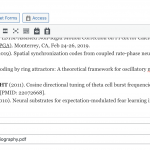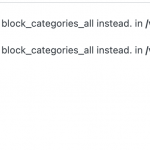The text I'm inputting into the WYSIWYG field that contains brackets [], does not show up on the front-end (see screenshot). It only shows up after I remove any brackets in the text. It seems that it sees them as a shortcode trying to be inserted? This seems to be a bug. I've tried both visual and text editor but no luck. As you can see, the Representative Publications section is therefore not showing up on the front-end: hidden link
Hello,
I have tried it in a fresh WP installation + the latest version of Toolset plugins, it works fine, it does display the brackets [] correctly, see my screenshot brackets.JPG
So the problem you mentioned above is abnormal, please check these:
1) Make sure you are using the latest version of Toolset plugins, you can download them here:
https://toolset.com/account/downloads/
2) In case it is a compatibility problem, please deactivate all other plugins, and switch to WordPress default theme 2021, deactivate all custom PHP/JS code snippets, and test again
3) If the problem still persists, please provide database dump file(ZIP file) of your website, you can put the package files in your own google drive disk, share the link only, also point out the problem page URLs, I need to test and debug it in my localhost, thanks
https://toolset.com/faq/provide-supporters-copy-site/
I believe I'm using the legacy version? because I needed to create custom queries for the Views which wasn't possible with the Views block. Can you please confirm what needs to be updated that could potentially solve this issue? Screenshot attached.
I can confirm it works fine in my localhost with the fresh WP installation + the latest version of Toolset plugins, see my screenshot above.
Please try as I mentioned above:
1) Backup your website first
2) Upgrade all Toolset plugins to the latest version
3) Deactivate all other plugins, and switch to WordPress default theme 2021, and test again
I'd like to share some credentials with you so you can troubleshoot this. Please send me the private message option.
I assume you have tried as I mentioned above:
https://toolset.com/forums/topic/brackets-translated-as-shortcode-in-wysiwyg-field/#post-2129347
Please provide your website database dump file in below private message box, you can put the package files in your own google drive disk, share the link only, also point out the problem page URLs. I need to test and debug it in my localhost, thanks
https://toolset.com/faq/provide-supporters-copy-site/
I can see the problem in your website, and I can install the duplicator package file in my localhost, strangely, it works fine in my localhost, see my screenshot: pmid.JPG
So it should be a server issue, please try to get the PHP debug logs from your website:
https://toolset.com/documentation/programmer-reference/debugging-sites-built-with-toolset/#php-debugging
Hi, I turned on WP debug and saw the attached message quickly flash on the screen. I did go ahead and update all the plugins and no longer see the message and don't see that line of code in the functions.php file either but the problem still persists. Could it be a Cache for custom fields issue?
Those debug logs are not related.
I have tried again in your website:
1) Edit the content template "Template for Faculty":
hidden link
Add a shortcode block, output the wysiwyg field shortcode with attribute output='raw':
[types field='representative-publications' output='raw'][/types]
2) Test it in front-end:
hidden link
It works fine.
More help:
https://toolset.com/documentation/customizing-sites-using-php/functions/#wysiwyg
OK I see what the issue is . After removing the conditionals, the text blocks with brackets show up. However, now I am back to trying to solve the original issue, why I started using conditionals around the fields, please refer to this ticket: https://toolset.com/forums/topic/arbitrary-breaks-between-shortcode-lines-on-front-end/#post-2119243
Without the conditionals wrapping the field, there are extra breaks between content when the field is empty. What is another solution to this??
My issue is resolved now. Thank you!