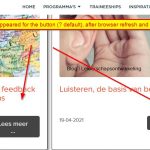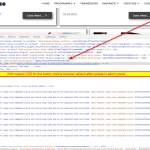I am trying to: View in blocks; custom (CSS) in button doesn't work. For the rest of the view (page) it works fine.
Link to a page where the issue can be seen: hidden link
I expected to see: consisting button design
Instead, I got: after browser refresh the default button design. When I update again the the custom design shows up but after refresh the default returns.
Hi,
I have built a view with the Block plugin. Everything work consistently fine except for the button. I have used the standard Toolset button and have customized it with a dynamic link, colors and hover. This only works once in a a browser (firefox +(dev) and Chrome) after refresh the default button is shown.
When I update the page (just an admin update) it works one time fine until updating again.
The rest of the page with dynamically loaded images, texts etc. is working as expected also after refresh.
Please advice,
Peter
Hello Peter and thank you for contacting the Toolset support.
I am not really sure to understand the issue very well, so I'll write what I understood below. Please correct me if I am wrong:
1. You set a custom style for the button(on hover) inside the view.
2. Check on the frontend, the style is applied.
3. Refresh the page in the frontend, the style is lost.
4. Update the view again in the backend.
5. Check the frontend, the style is applied.
6. Refresh the frontend, the style is lost again.
Is this what happens?
If yes, this seems to me like a cache issue. please check if this issue appears when:
- Only Toolset plugins are activated. It will tell us if there is an interaction issue with another plugin.
- The theme is set to a WordPress default like Twenty-Twenty. It will tell us if there is an interaction issue with your theme.
If the problem disappears, start activating one at a time to track where the incompatibility is produced.
If the issue persists, we may suspect a server-level caching layer, to confirm that, we'll need to check a copy of your website on a different server(in my local server, or in our online platform). Would it be possible to provide a Duplicator package or All In One Migration package? If yes, please use filters to reduce the package size, by excluding the media files(uploads folder).
You said that you used the Toolset button block, right? Are you using any 3rd party blocks inside the view? I mean other blocks than Toolset and default WordPress blocks?
Is this view used inside a Divi page? Or inside a regular Blocks page?
Hi Jamal,
Thanks for your reply.
The strange thing is that all other (?) dynamic customisations are working fine, f.e. the top button in the "orange" block" or the links and images.
1. Your description is correct, this is exactly what happens.
2. Cache; I agree that was the first thing for me to disable (WP Rocket, ET Cache(was disabled), Redis) But this did not help
2a. Because it is a customer site with high marketing activities I was able to reproduce the error in the dev site. Here I have deactivated all used plugins except Toolset. Unfortunately the error is still there.
2b. Next thing I have tried is the Twenty Twenty-one theme, this ended up in a critical error so I am not able to test this on short notice because I have to find out what happens here
3. A duplicator package or such is possible also access to the dev site if you like. Where can I send the duplicator package to?
4 I am not using third party blocks, only the global Divi header and footer. Blocks and Toolset offers enough to avoid Divi.
5 It is a regular Blocks page with the global Divi header and footer.
Thanks for your help!
Peter
Thank you for your feedback. I wonder if you could reproduce this issue on one of our test sites? If it is reproduced, I'll escalate it to our 2nd tier. If it is not, we'll assume that's an exception that only appears on your website, and I'll need to take a copy of your website to debug it.
You can log into my test site with this one-click-login link hidden link
If the issue is not reproducible, allow me temporary access to your website to take the Duplicator copy, I'll use filters to reduce the size of the copy. Your next reply will be private to let you share credentials safely. ** Make a database backup before sharing credentials. **
Hi Jamal,
It looks like the issue is also in your test site hidden link
I have used WP Migrate so I hope you still have access
Peter
Thank you very much, Peter, but that's not the point. We need to check if the issue can be reproducible on a clean install with minimal plugins and themes without taking a copy of your site. Because a copy of your website can include additional stuff(plugins, child theme, custom code) or may have data inconsistency.
If the issue is not reproducible on a clean install, we'll take a copy of your website and debug it. But, first, we need to check in a clean install.
I would have analyzed this copy and tried to reproduce the issue on a clean install, but after using the copy, I can't log in because I don't have any credentials to your website.
So, I created a new install, please add the minimal required components(I assume that's only Divi in this case), create a view or a content template that holds the button block, add the styles to the button to demonstrate the issue. I know this can be too much work, but it will help us isolate the issue and know for sure what triggers it.
You can log in with this URL hidden link
Aha, okay sorry now I understand. I will see what I can do later today.
But, I might have the the cause. When I disable "cache view" in the Toolset "view" the problem is solved. So it is a cacheing issue indeed but from Toolset. (see screenshot)
What are your thoughts about that?
Awesome, that's a start point to fix this as soon as possible. The cache is an important feature, we can't disable it for a usability issue. We need to dig further and resolve it once for all. We need to be able to activate cache in order to get a faster website.
If you are able to reproduce this issue on a clean install, I'll directly escalate it to be analyzed and fixed. Let me know if you are able to reproduce it. Otherwise, allow me temporary access to your website to check it further and eventually to take the WP Migration package.
Hi Jamal,
Okay, ready to go .....reproduced it in the test site. Just Divi as the theme (DIVI, JSON import of 4 existing blog pages, I hope that doesn't hurt the test) and Toolset.
Peter
Thank you, Peter. The issue seems to appear on a default theme(2020, 2021) too. I am escalating this to our 2nd Tier for another evaluation before pushing it to the developers.
I'll keep you updated as soon as we have something to share.
Thank you!
Hi Jamal,
Okay perfect, I found another not so pleasant issue ....if you like I will create a new ticket.
It is possible to easily destroy a view when exploring possibilities, not happy with that.
What I did was editing the view loop > loop style and explore the possibilities, accidentally I have used the go back button one time to many and the connection with the view has been lost. The whole design in Toolset blocks it stil there.
The error message I receive is "view not found", when the copy of the complete site is still in the sandbox it is easily to reproduce.
My question is: how to reconnect this structure to the view?
And ....how to export a view from the dev site to the live site?
I am afraid the latest changes to the view have been lost.
THanks
By all means, if you have figured the steps to follow to reproduce this issue, please open a new ticket and if possible add a screencast of the reproduction, or the exact steps we should follow to reproduce the issue and I'll escalate it to our 2nd Tier.
I can't really tell answer your last questions, as I am not sure to understand the issue.
Okay, I will open a new ticket and assign it to you (I believe this is an option when reporting a bug)
I am pretty sure that I also have found another one, it looks like that after upgrading to Blocks view it is not longer possible to update/change views build in the legacy view plugin and Divi. I will check later, but when it is I am in trouble.
Please don't delete hidden link ....the first test site you have set up. I will describe it and you can try it yourselves there. When I am right you destroy the view within a minute. It took me over 2,5 hours to rebuilt it, and I was lucky to have an example in the test site.
Indeed, the integration with Divi 4 is not as stable and exhaustive as with Divi 3. https://toolset.com/2019/10/toolset-and-divi-4-issues/
We recommend not mixing Divi and Toolset on the same page.
The actual integration consists of a Toolset View Divi module that allows you to use a Toolset View inside a Divi design. https://toolset.com/course-lesson/using-toolset-with-divi/
I am sorry about the test sites but they will always expire 7 days after the last admin login. I do not have access to this test site hidden link And I think that it was already removed.
We can extend the lifecycle of a test site, but that's upon request. This a new test site if you need to reproduce the issue and let me know if we should extend it. hidden link
Hum I can't open a new ticket "Hi peterB-20, In the last 30 days you created 2 support tickets. Support spent about 2 hours and 0 minutes working on them."
I have description and a mp4 with the issue for you, was more difficult that I thought to reproduce it.
Can you open a new ticket?