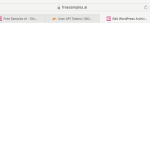Hi
All my WordPress archive, content templates etc created in Toolset are just opening a blank page.
I read in another thread about a bug if you used standard WordPress blocks in the template which I did so maybe this is why it's not opening? But I can't edit any of my templates now.
I have given site admin access but please keep in mind the site is live.
Thanks.
Hi,
Thank you for contacting us and I'd be happy to assist.
I tried to log in to the admin area, but there seems to be some GEO location/IP restrictions enabled.
I'll recommend temporarily turning on WordPress debugging and then checking if any errors or warnings are shown in the browser's console or in the server's error log, when trying to edit these templates/archives.
( ref: https://developer.wordpress.org/advanced-administration/debug/debug-wordpress/ )
In case there are none, you can disable the GEO location/IP restrictions during the course of this investigation.
regards,
Waqar
Hi Waqar,
Looks like this issue is present on every site now so I am guessing its a Toolset bug. I have tried disabling other plugins in order to fix the issue.
It really seems like this relates to when standard wordpress blocks have been used with toolset blocks in a content template.
I have since deleted the admin login but I can recreate this for you if you send over the form that lets me send this and I will disable the GEO location block.
Thanks.
Also just to follow up on this I tried enabling WP_DEBUG but the page was still blank, also tried in a different browser and tried clearing cache. The fact its affecting multiple sites though I didn't think this would solve it but thought it was worth a try.
I am guessing this issue relates to:
https://toolset.com/errata/wordpress-6-5-update-breaks-editor-if-using-core-media-block-with-dynamic-sources/
I am using the alpha now but still have the same issue, still a blank page and tried in a different browser and in private browser window.
Yes, the Alpha version found in the erratum doesn't cover all the cases for the issue, unfortunately.
Some tests are underway and the next release of Toolset Blocks/Views with the fix, is expected to roll out early next week.
I'll keep you updated through this ticket and for now, you can downgrade WordPress to '6.4.4' version.
A quick note to let you know that we published plugin updates, that include a fix for this issue.
If the updates do not show up on your plugin installer page (click the registered link beneath the plugin name to go to the custom installer page) click the the Check for Updates button to update the list.
Or you can download the latest versions from your accounts page: https://toolset.com/account/downloads