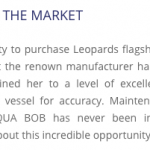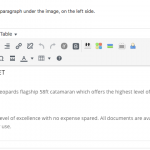I have 2 WYSIWYG fields on my custom post types. Here is an example of one of the posts: hidden link
The first WYSIWYG field is not saving any spacing on the front end. So in the back end I have pushed the "enter" key and I can see a space has been made. I update the post and check on the front end and the spaces are not displaying.
My toolset plugins are all up to date and I have cleared my cache and checked again with no luck.
Please advise.
Kind regards
Hi there,
Thank you for contacting us and I'd be happy to assist.
There is a known issue related to WYSIWYG fields, where its first instance in a Content Template or Content Layout strips the paragraph tags.
( ref: https://toolset.com/errata/paragraph-tag-is-stripped-in-wysiwyg-loop-items-and-page-builders-generated-content/ )
I'll update you once this is resolved through this ticket and for now you can use the suggested workaround of wrapping the shortcode of the first instance of the WYSIWYG field in [wpv-autop]...[/wpv-autop] shortcode:
Example:
[wpv-autop][types field='wysiwyg-field-slug'][/types][/wpv-autop]
I hope this helps and please let me know if you need any further assistance around this.
regards,
Waqar
My issue is resolved now. Thank you!
Hi,
I just wanted to update that since a workaround is available to deal with this issue, it will not be addressed in any future Toolset releases.
( ref: https://toolset.com/errata/paragraph-tag-is-stripped-in-wysiwyg-loop-items-and-page-builders-generated-content/ )
regards,
Waqar