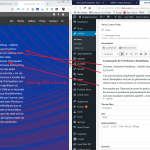I have a Content Template in wich i use a shortcode to a WYSIWYG Custom Field to show that field value. The problem is that, in some post, the line breaks doesnt work (in other post it works ok), i tried using html tags but nothing. The shortcut have the "suppress_filters" attribute set to true and the "Auto-insert paragraphs" option checked.
I also deactivated all the plugins other than the toolset ones and changed to a default theme but the problem persist.
Here you can see one post with the issue: hidden link
and here one without it: hidden link
Hello,
I assume you are using shortcode [types] to display the WYSIWYG Custom Field.
Please try to wrap it with shortcode [wpv-autop] ... [/wpv-autop], and test again, for example:
[wpv-autop][types field='MY-WYSIWYG-FIELD-SLUG' suppress_filters='true'][/types][/wpv-autop]
More help:
https://toolset.com/documentation/user-guides/views-shortcodes/#wpv-autop
This shortcode enables the auto-paragraph feature for content placed within it.
HI!
The [wpv-autop] shortcode dosent resolve the issue that still persists.
I attach a new peint screen front-end at left / back-end at right belongs to the same url: hidden link
Thanks in advance
I have tried it in my localhost, it works fine, there isn't the same problem, please provide database dump file(ZIP file) of your website, I need to test and debug it in my localhost, thanks
https://toolset.com/faq/provide-supporters-copy-site/
Hi there,
Thank you for sharing the database file.
Luo will be away on vacations until Monday, so I'll be helping you with this ticket.
Unfortunately, the database's backup alone didn't prove very conclusive in this troubleshooting, so we'll need a complete clone/snapshot of your website (which will cover files and the database, both).
You'll find the details around how to share the website's clone/snapshot in this guide, that Luo mentioned earlier:
https://toolset.com/faq/provide-supporters-copy-site/
I've set your next reply as private.
regards,
Waqar
Hi,
Thank you for sharing the admin access details.
I've downloaded the website's duplicator package and currently performing some tests on my own server.
Will update you with my findings, as soon as this testing completes.
regards,
Waqar
Hi,
Thank you for waiting.
During troubleshooting, I noticed that some of the OBRA posts like "Aurora Austral" had older layout settings saved from Toolset Layouts plugin.
I've checked and no layouts from the Toolset Layouts plugin are in use on the website. When Toolset Layouts plugin is not being used to build pages and posts, it is considered a good practice to keep it is disabled.
You'll note that after layouts plugin has been deactivated, WYSIWYG custom field's data will show correctly.
I hope this helps and please let me know how it goes.
regards,
Waqar