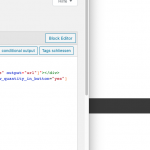Hi. this is a reopen of the previous ticket. i couldn't answer in time due to vacations. i've already replied in the original ticket, but i guess it stays on "resolved".
I'm trying to show a product listing, each product having quantity selector and a cart-button. i'm using classic editor, no gutenberg or oder visual composer.
The quantity selector is not showing up. i've tried many things. also switched the theme to default wordpress theme, no show.
i've tried as content template then show like this:
[wpv-post-body view_template="produkt-patch" item="44"]
i've tried many versions, also in a view like this:
<wpv-loop>
[wpv-woo-buy-or-select show_quantity_in_button="yes"]
</wpv-loop>
it doesnt work, the quantity buttons do not show up. the product has no restrictions, no stock management, nothing.
Thanks!
Hi,
Thanks for writing back and for sharing these details.
During testing on my website, I was able to reproduce this issue and it has been reported to the concerned team already.
( ref: https://toolset.com/errata/not-possible-to-include-quantity-in-add-to-cart-button/ )
I'll keep you updated on the progress through this ticket and for now, a workaround can be to override the output of the "wpv-woo-buy-or-select" shortcode, using the code snippet from WooCommerce:
https://docs.woocommerce.com/document/override-loop-template-and-show-quantities-next-to-add-to-cart-buttons/
( this will show the quantity selector )
regards,
Waqar
Hi,
The fix for this issue has been covered in the latest release (version 3.0) of the Toolset WooCommerce Blocks.
You're welcome to update and let us know, in case you still experience something out of place.
regards,
Waqar