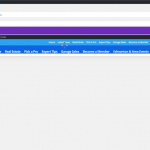I have the Divi Builder and for whatever reason, I can't find the options to build post templates with it (Divi). the options doesn't even come up. I have watched your videos and followed along with your instructions on your website, but they seem dated because of the changes you may have made to your plugins. If you could please tell me what I can do to create the templates for my archive pages and pots types using the Divi Builder, that would be greatly appreciated.
One of the other problems that was created when I installed Toolset is that the secondary menu bar that I created now runs vertical as apposed to horizontal. The theme I'm using is the Divi theme and I am using the secondary menu because I want my logo and slogan to be above the menu and using the secondary menu was a great solution for that. Can you please tell me why toolset has done this and how to get it back to normal.
Hello,
Q1) I can't find the options to build post templates with it (Divi). the options doesn't even come up
Please try this:
Dashboard-> Toolset-> Content template, create a content template, click button "Divi Builder", then follow our document to customize content template content with Divi builder:
https://toolset.com/documentation/recommended-themes/toolset-divi-integration/create-templates-for-custom-post-types-with-divi-builder-and-toolset/
See screenshot:
hidden link
You can assign this content template to single post/pages, see our document:
https://toolset.com/documentation/user-guides/view-templates/
And setup content template in loop of WordPress archive:
https://toolset.com/documentation/user-guides/using-view-templates-for-archive-and-taxonomy-pages/
Q2) The secondary menu bar that I created now runs vertical as apposed to horizontal
Since Divi theme is not using Bootstrap framework, please try this:
Dashboard-> Toolset-> Settings
in section "Bootstrap loading", choose option "This site is not using Bootstrap CSS", and test again.
Your suggestion for the second question I had has helped. I now have a menu that runs horizontally. In regards to the Divi builder and conflict with Toolset, I am still having issues. I followed your instructions and what I'm getting is what appears to be Divi trying to load its interface, but it never loads. All I see is the four circles in the centre rotating clockwise. What must I do in order for them to work together? I have added a screen shot so you can better see what I'm talking about.
According the the screenshot you mentioned above:
hidden link
There might be some JS/PHP errors in your website, please try these:
1) Make sure you are using the latest version of Toolset plugins, you can download them here:
https://toolset.com/account/downloads/
2) In case it is a compatibility problem, please deactivate other plugins, and switch to wordpress default theme 2019, and test again
3) Check if there is any JS/PHP errors in your website:
https://toolset.com/documentation/programmer-reference/debugging-sites-built-with-toolset/
4) If the problem still persists, please provide copy (ZIP file) of your website, also point out the problem page URL, I need to test and debug it in my localhost, thanks
https://toolset.com/faq/provide-supporters-copy-site/
Ronald, be sure that divi caching and minification is turned off; divi theme options/general and that you are using the classic builder options/builder/advanced: latest builder off and classic builder on.
i had this as well.