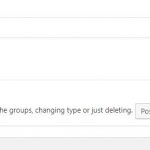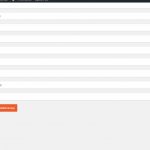I am trying to:
1. I am adding a bunch of new fields. When I click on save field group, the newly added fields disappeared.
And after that, I cannot add the same new field anymore. It said the slug existed. How do I delete those disappeared slugs? I am sure it is saved in the db but does not appear in the admin panel.
2. The problem is not only with the new fields but also with one of the existing field. I try to add options for that existing field. But it added nothing, even though I have clicked save. Are you aware of this bug?
Hello,
It is not a bug.
For those custom fields created with Types plugin in other field groups, you can add them to the field group, for example:
Edit your new custom field group, click button "Add New Field", click "Choose from previously created fields". see screenshot:
previously-created-fields.JPG
For the question:
How do I delete those disappeared slugs?
You can try this:
Dashboard-> Toolset-> Custom Fields,
Click button "Post Field Control", find and delete those custom fields. see screenshot Post-Field-Control.JPG
Hi, thank you for your prompt reply. I have tried adding from previously created fields. Yes, it is working. But as soon as I click save fields, everything disappears again.
And also for the multiple checkboxes, sometimes I can add new options and save it successfully. Sometimes, it does not save the newly created options.
This is definitely a superbug. I am fedup from keep creating fields and options, and they keep disappearing from the page.
Can you please help me?
The problem you mentioned above is abnormal, please check these:
1) In case it is a compatibility problem, please deactivate other plugins, and switch to wordpress default theme 2019, deactivate all Custom code snippets, and test again
2) Also check if there is any PHP/JS error in your website:
https://toolset.com/documentation/programmer-reference/debugging-sites-built-with-toolset/
3) If the problem still persists, please provide database dump file(ZIP file) of your website, also point out the problem page URL, I need to test and debug it in my localhost, thanks
https://toolset.com/faq/provide-supporters-copy-site/
Thanks for the details, I am downloading the files, will update here if there is anything found
Q1) i have created new field: Countries Not Allowed (it disappear).
Please try as I mentioned above:
https://toolset.com/forums/topic/while-adding-custom-fields-all-newly-added-fields-disappeared-during-saving/#post-1231405
Dashboard-> Toolset-> Custom Fields,
Click button "Post Field Control", search and delete the custom field "countries-not-allowed", then test again
Q2) There isn't such a problem in my localhost, it works just fine with your duplicator package, please make sure you have fixed the Q1) issue first.
Q3) Same as above Q2) it works fine in my localhost, see screenshot add-fields.JPG
Hi, thank you for the field control tip. When I am in the field control, some field have light blue background, some red background (in this example, countries-not-allowed). What does the color mean?
You just need to check the column "Field groups", if it is "Not managed by Types", that means it is not under Types control, you can delete it or convert it under Types control, see our document:
https://toolset.com/faq/how-do-i-convert-existing-custom-types-and-fields-to-types-control/#converting-custom-fields
anyway, i have deleted the 'countries-not-allowed', and try to add few more options to the "financial-instruments", but every time after clicking save field group, all the newly added option will disappear. Help me please.
There isn't the same problem in my localhost with your duplicator package, please provide a test site with the same problem.
Also point out the problem page URL, and describe detail steps to duplicate the same problem. thanks
I have tried the credentials you provided above:
https://toolset.com/forums/topic/while-adding-custom-fields-all-newly-added-fields-disappeared-during-saving/#post-1236092
But get this error:
INSECURE PASSWORD: Your login attempt has been blocked because the password you are using exists on lists of passwords leaked in data breaches.
Please check it, thanks
Thanks for the details, I can see the problem in your website, and I am trying to export your website database dump file into my localhost, will update here if there is anything found.
Here are what I found:
It works fine in my localhost with your website duplicator package, see screenshot checkboxes-field.JPG
So it should be a server/compatibility problem of your website, please try as I mentioned above:
1) In case it is a compatibility problem, please deactivate other plugins, and switch to wordpress default theme 2019, deactivate all Custom code snippets, and test again
If the problem is fixed, try to locate the problem plugin/theme by this: activate other plugins one by one
2) Also check if there is any PHP error in your website:
https://toolset.com/documentation/programmer-reference/debugging-sites-built-with-toolset/
I have one more question. for the options of checkboxes, value to store into the database should be what? Default is 1. But if i have many options, should i name all of them different numbers or the same numbers?
How does it work when we want to show them later using the conditional logic?
Q1) value to store into the database should be what
Each option's value should be different, I suggest you start with different numbers, for example:
- option title 1, value: 1
- option title 2, value: 2
...
Q2) How does it work when we want to show them later using the conditional logic?
You can use custom checkboxes field in wpv-conditional shortcode, see our document:
https://toolset.com/documentation/user-guides/conditional-html-output-in-views/checking-fields-and-other-elements-for-emptynon-empty-values/#checking-types-checkboxes-field-for-non-empty-value