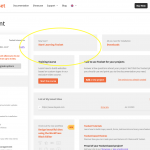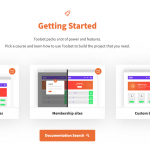Hi,
I'm just trying to get started with Toolset. On my account page there is a "getting started" button, the link says "https://toolset.com/documentation/getting-started-with-toolset/", but it redirects me to just https://toolset.com/documentation. I thought there would be a getting started area there, but no luck.
Can you please direct me in the right place?
I click on the "Check out the new workflow Design beautiful sites using the WordPress Block Editor" link too, which takes you to
https://toolset.com/documentation/user-guides/how-toolset-plugins-work-with-gutenberg/ but again, just redirects me to https://toolset.com/documentation.
Thanks
Hi, the User Guides section was recently reworked and it sounds like those links need to be updated. I will update the Documentation team so they are aware. For a good general overview, I recommend the three courses under the heading "Getting Started" at the top of the main documentation page here: https://toolset.com/documentation
Other more targeted courses can be found from the course search page here: https://toolset.com/course-lesson/
If there is something specific you'd like more information about, feel free to let me know and I can direct you to the best information. For example, you mentioned the guide about how Toolset works with Gutenberg. Here's a course about designing templates with the Block Editor (Gutenberg):
https://toolset.com/course-lesson/creating-templates-to-display-custom-posts/
Hi Christian,
Thank you for your response and the directions. I have already checked most of these out. I have a solid intermediate understanding of WordPress and how it functions. However, I like to make sure I'm setting something up correctly from the beginning so I do not have to redo my work later.
So far, I cannot find a basic understanding of what are the types of Custom Fields Toolset offers as the one ACF offers here. hidden link. I am migrating from ACF to Toolset.
I started one of the courses you suggested for getting started with a Directory & Listing Site. As I go through the lessons, on "Creating Custom Fields" (https://toolset.com/lesson-placement/lesson-placements-1620889-1620037/). It starts by saying Add your Custom Fields. But again, does not go into what types of custom fields you can add or what functions those fields do and offer over another type of field. When you click on the "Custom Field" link and it takes you to the glossary, it again, does not go into much detail.
It also touches on repeating fields, but on a 10,000 high level, not the basic function.
I understand there is a certain level of understanding, but there is no simple list to refer to - that I can find. You do however list out the standard WordPress Fields and what they do, https://toolset.com/glossary/standard-wordpress-fields/. Simply put, I am looking for this, but for Toolset's custom fields.
I switched to Toolset because it seemed to have better front-end capabilities, but those are no good if you cannot figure out how to use them. It just seem as though there are several missing Toolset 101 steps that used to be there based on the broken links I mentioned in my previous post.
The 3 Toolset Tutorials don't really go into basic details on using Toolset, just how to build types of sites.
Thank you!
So far, I cannot find a basic understanding of what are the types of Custom Fields Toolset offers
Here is a list of custom field types offered in Types: https://toolset.com/documentation/customizing-sites-using-php/functions/ and another document discussing migration from ACF: https://toolset.com/documentation/migrating-from-acf-to-toolset/
Thank you for this information!
That's what I was looking for!!
In my opinion, as a non-programmer, I never would have looked under "Customizing Sites Using PHP" to find the types of custom fields and functions. That's just my opinion though.
Thank you!
I agree with your opinion completely, and I'll get the docs team on board! The organization and findability of this article needs some attention. Thanks again for the report, and sorry for the inconvenience.