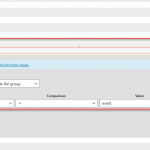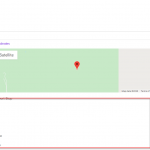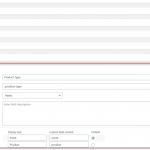I have a one issue
Now I am making the new product page with Toolset
When I change the conditional group option, the fields in the conditional group don't appear on the view page.
I am not sure why this happen
Please help me
ps: I changed the conditional option from [Is event ] to [Product type]
Hello,
How do you setup the custom field "Product type"? with Toolset Types plugin or other plugin?
Please take a screenshot for it, I need to test it in my localhost, thanks
I have tried it in my localhost with a fresh WP installation + the latest version of Toolset plugins, use the same settings as your screenshots same as your screenshot, the conditional groups works fine, please check these in your website:
1) Make sure you are using the latest version of Toolset plugins, you can download them here:
https://toolset.com/account/downloads/
2) In case it is a compatibility problem, please deactivate all other plugins, and switch to wordpress default theme 2020, and test again
3) Also check if there is any PHP/JS error in your website:
https://toolset.com/documentation/programmer-reference/debugging-sites-built-with-toolset/
I have enabled the private message box, in case you need more assistance for it.
Thanks for the details, I can login your website, will update here if find anything
Please check these:
1) Edit field group:
hidden link
find and edit field "Nearest Transport Stop", in section "Conditional display", you are using condition: Is Event = 1
2) Edit post form:
hidden link
line 54, I have added the "Is Event" field into form:
[cred_field field="is-event" force_type="field" class="form-control" output="bootstrap"]
3) Test it in front-end:
hidden link
enable option "Is Event", I can see it works fine, please check if it is fixed. thanks
Thank you for your help
I know it
At first time I set the [Is event] conditional field in there, at that time all fields were shown
Recently I changed the conditional fields from [Is event] to [Product type],
After setting it, the all fields disappeared.
It seems like Toolset Issue.
Please check it again
Thank you
Please check as I mentioned above:
Edit field group:
hidden link
find and edit field "Nearest Transport Stop", in section "Conditional display", you are still using condition: Is Event = 1
Where and how did you change the conditional fields from [Is event] to [Product type]?
please provide detail steps to duplicate the problem, thanks
My issue is resolved now. Thank you!