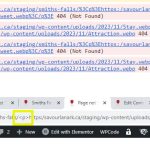Hello,
I have a very odd issue with custom map markers. I set this up some years ago and at the time it was working. I'm now updating the site in staging, with newer versions of Toolset and Elementor, and this issue has appeared:
I have a post type Destinations, which has the taxonomy types Locations and Destination Types. On the pages for the various locations I have maps that display custom markers for the various types, using a content template, see below.
However, I'm getting odd errors for some icons on some pages, so they don't display. Basically, it appears that <p></p> tags are being inserted into the icon URLs. I have no idea where this could be coming from. I've tried disabling non-essential plugins, clearing caches, etc.
You can see the issue here, for instance, where only two of four icons are displaying: hidden link (password: savour)
[wpv-conditional if="(has_term('craft-alcohol', 'destination-type', null) eq '1')"]hidden link;
[wpv-conditional if="(has_term('dining', 'destination-type', null) eq '1')"]hidden link;
[wpv-conditional if="(has_term('sweet-treats', 'destination-type', null) eq '1')"]hidden link;
[wpv-conditional if="(has_term('maple-syrup', 'destination-type', null) eq '1')"]hidden link;
[wpv-conditional if="(has_term('stay', 'destination-type', null) eq '1')"]hidden link;
[wpv-conditional if="(has_term('attractions', 'destination-type', null) eq '1')"]hidden link;
[wpv-conditional if="(has_term('specialty-shops', 'destination-type', null) eq '1')"]hidden link;