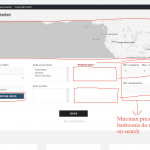Tell us what you are trying to do? We would like to customize this page: hidden link.
Is there any documentation that you are following? We tried everything possible but were not able to solve the issues attached.
Please help us out.
My issue is not resolved yet.
Hi,
Thank you for waiting and I apologize for the delay in getting back on this ticket.
( it somehow got mixed with your other tickets )
I'm reviewing your questions from the screenshot and will reply to them shortly.
Thank you for your patience.
regards,
Waqar
> Map not showing properties.
- I've noticed that you've managed to fix this by selecting the "View block" option as the source for the markers.
For future reference, we have a guide on the topic at:
https://toolset.com/lesson-placement/lesson-placements-1622939-1620853/
> For customizing the text labels for the distance-based filtering fields, you can use the "Text and placeholders for input fields" and "Text for visitor location button" fields in the "Custom Search Filter" block.
( example screenshot: hidden link )
Note: the format for the text in the "Text and placeholders for input fields" should be:
Show results within %%DISTANCE%% of %%CENTER%%
Please feel free to adjust this, but keep the %%DISTANCE%% and %%CENTER%% as it is.
Also, I tested the "Use my location" button in your website's search form and it worked as expected.
(it asked for permission to allow to share the location and when I accepted it filled in my location)
Please make sure that the mobile that you're testing this on has location sharing turned on.
As for your other questions about the search filters, I'll reply to them is their seperate tickets.
Can we use Poedit pro to translate the English string 'Enter a location' to Dutch?
What plugin from Toolset should we select: Toolset Framework? Toolset Blocks? Toolset Views? Toolset Maps?...?
Yes, if you prefer, you can also use the Poedit for translating these strings.
The Pro version should be able to locate the PO file from each Toolset plugin automatically, but if you'd like to locate them manually, you'll find them at:
1. Toolset Blocks:
/toolset-blocks/vendor/toolset/toolset-common/languages/orig/views.po
( it should cover the text strings used in the login and password reset forms etc )
2. Toolset Maps:
/toolset-maps/languages/orig/toolset-maps.po
( it should cover the text strings used in the distance-based search filters )
My issue is resolved now. Thank you!