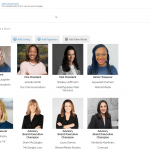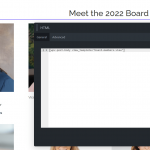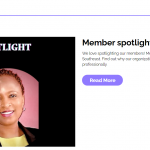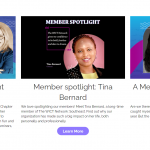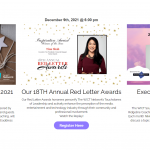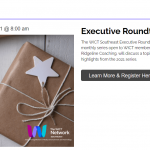I am trying to:
Use 5 different views on different pages to display dynamic content in a preformated way.
Link to a page where the issue can be seen:
hidden link -> Upcoming Events and Recent News
hidden link
hidden link
hidden link
I expected to see:
HomePage1_Correct and HomePage2_Correct buttons look normal, but will switch out button for greyed out button
Instead, I got:
MeetTheBoard_Glitch position title should be centered, raleway font, and black color (no issues with the other text just that one)
RecentNew_Correct shows how the button for Events_Glitch should look
HomePage1_Correct also shows the top text with the date and time not formatted correctly (not raleway font)
Overall:
I have tried deleting and remaking these views, but they still do this. I'll clear my cache, but it just changes on random (on both dev view and regular website visitor view). I'm inserting these views (created in content template tab) with shortcode in BeaverBuilder interface. Sometimes going into the content template and updating it will push the correct formatting back, but not always. Thank you for the help!
Examples of shortcode used:
[wpv-post-body view_template="events-view-calendar"]
[wpv-post-body view_template="board-members-view"]
Hi,
Thank you for contacting us and I'd be happy to assist.
To troubleshoot this, I'll need to see exactly how these views have been created and inserted into these pages.
Can you please share temporary admin login details, in reply to this message?
Note: Your next reply will be private and it is recommended to make a complete backup copy, before sharing the access details.
regards,
Waqar
Thank you for sharing the admin access.
While I can see the missing styles from the views on your website, I couldn't reproduce this on my test website. This suggests that something specific to your website or server is involved.
Do I have your permission to download a clone/snapshot of your website, to investigate this on a test server?
Hi Waqar,
Yes you have my permission. Thank you so much for all of your help!
Thank you for the permission and I've downloaded the duplicator package.
I'll be performing some tests and will share my findings accordingly.
Thank you for your patience.
Just wanted to let you know that I'm still working on this and will be able to share an update, within the next few hours.
Thank you for waiting.
During troubleshooting on your website's clone, I noticed that the view's styling issues were fixed, as soon as I deactivated the "SiteGround Optimizer" plugin. The duplicated cache mechanism, one from the SiteGround and the other from Toolset's views, results in this conflict.
To avoid this, please make sure to uncheck the option "Cache View", from all your "View" block settings.
( screenshot: hidden link )
As a result, Toolset won't use its own cache mechanism for views and it will only be controlled by the SiteGround plugin.
Brilliant! Thank you so much for all the help! I would have never thought to try that, so you're my absolute hero! Best wishes~